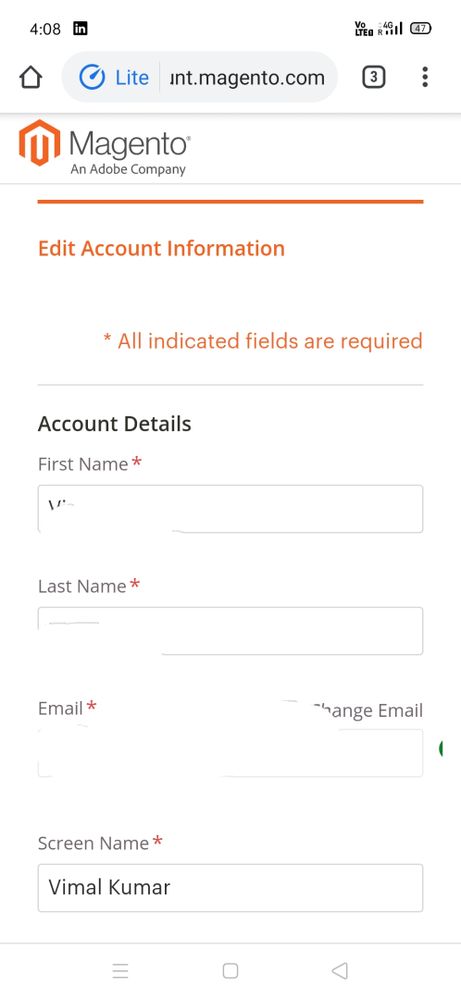- Forums
- :
- Welcome to the Magento Community
- :
- Re: Hello message and some newbie question abt the...
- Subscribe to RSS Feed
- Mark Topic as New
- Mark Topic as Read
- Float this Topic for Current User
- Bookmark
- Subscribe
- Printer Friendly Page
Hello message and some newbie question abt the forum
SOLVED- Mark as New
- Bookmark
- Subscribe
- Subscribe to RSS Feed
- Permalink
- Report Inappropriate Content
Hello from a new member.
Is there a way to change my nickname in forum? Did found nothing in profile settings...
thanks,
D
Solved! Go to Solution.
Accepted Solutions
- Mark as New
- Bookmark
- Subscribe
- Subscribe to RSS Feed
- Permalink
- Report Inappropriate Content
I was need just logoff and logon again to start seeing new nick )
@Manish Mittal wrote:Hello @Dmitri
You can follow below shared steps:
- In the top right of the page, click the My Account link.
- Next, click "Account Settings" from the tabs on the left-hand side
- Scroll down on this "Edit Account Information" page and you will see "Screen Name"
- Update this, click "Save" at the bottom and it will reflect in the Community Forums.
- Mark as New
- Bookmark
- Subscribe
- Subscribe to RSS Feed
- Permalink
- Report Inappropriate Content
Re: Hello message and some newbie question abt the forum
Hi @Dmitri
You can change your display nick name from
My profile->Setting->Personal information
Change Display name from main magento account. It will take 5-10 mins to reflect to magento forum account.
Hope it will help you!
- Mark as New
- Bookmark
- Subscribe
- Subscribe to RSS Feed
- Permalink
- Report Inappropriate Content
Re: Hello message and some newbie question abt the forum
Hello Vimal
I tried to locate display name in profile's personal information, but I can't see that field there (
- Mark as New
- Bookmark
- Subscribe
- Subscribe to RSS Feed
- Permalink
- Report Inappropriate Content
Re: Hello message and some newbie question abt the forum
Hi @Dmitri
Login on the magento main website account.
https://account.magento.com/customer/account
Go to account setting.
Change screen name there and save.
It will take 5-10 mins to reflect on Magento forum account.
- Mark as New
- Bookmark
- Subscribe
- Subscribe to RSS Feed
- Permalink
- Report Inappropriate Content
Re: Hello message and some newbie question abt the forum
I have changed that name yesterday, but here is still different nickname in use
- Mark as New
- Bookmark
- Subscribe
- Subscribe to RSS Feed
- Permalink
- Report Inappropriate Content
Re: Hello message and some newbie question abt the forum
- Mark as New
- Bookmark
- Subscribe
- Subscribe to RSS Feed
- Permalink
- Report Inappropriate Content
Re: Hello message and some newbie question abt the forum
Hello @Dmitri
You can follow below shared steps:
- In the top right of the page, click the My Account link.
- Next, click "Account Settings" from the tabs on the left-hand side
- Scroll down on this "Edit Account Information" page and you will see "Screen Name"
- Update this, click "Save" at the bottom and it will reflect in the Community Forums.
https://www.manishmittal.com/
- Mark as New
- Bookmark
- Subscribe
- Subscribe to RSS Feed
- Permalink
- Report Inappropriate Content
I was need just logoff and logon again to start seeing new nick )
@Manish Mittal wrote:Hello @Dmitri
You can follow below shared steps:
- In the top right of the page, click the My Account link.
- Next, click "Account Settings" from the tabs on the left-hand side
- Scroll down on this "Edit Account Information" page and you will see "Screen Name"
- Update this, click "Save" at the bottom and it will reflect in the Community Forums.
- Mark as New
- Bookmark
- Subscribe
- Subscribe to RSS Feed
- Permalink
- Report Inappropriate Content
Re: Hello message and some newbie question abt the forum
Thats cool!
https://www.manishmittal.com/