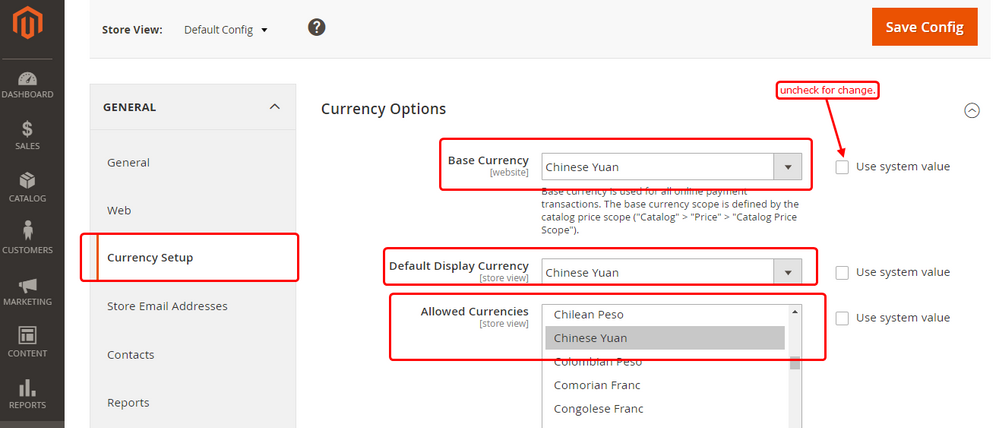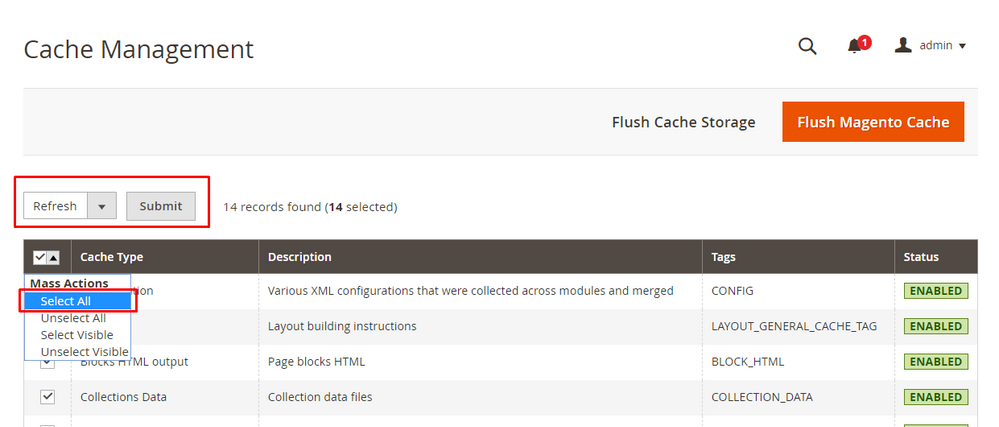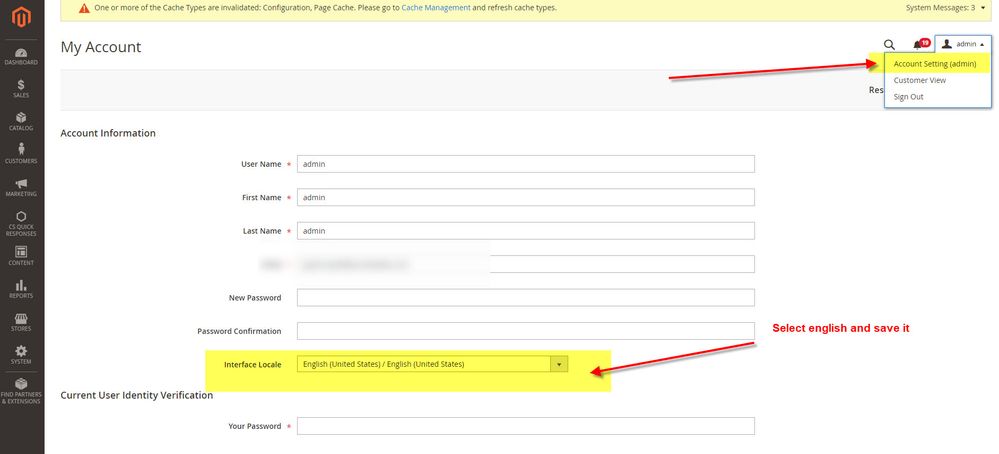- Forums
- :
- Core Technology - Magento 1.x
- :
- Installing Magento 1.x
- :
- Re: What settings do I need to change?
- Subscribe to RSS Feed
- Mark Topic as New
- Mark Topic as Read
- Float this Topic for Current User
- Bookmark
- Subscribe
- Printer Friendly Page
What settings do I need to change?
- Mark as New
- Bookmark
- Subscribe
- Subscribe to RSS Feed
- Permalink
- Report Inappropriate Content
What settings do I need to change?
Hello,
I want my store view to display Chinese currency, and my Admin Panel to show US currency. What settings do I need to change?
- Mark as New
- Bookmark
- Subscribe
- Subscribe to RSS Feed
- Permalink
- Report Inappropriate Content
Re: What settings do I need to change?
Hello @philip_seas
If you want to update the currency please go to below path and update Currency.
Log in to Magento Admin > Stores > Configuration > General > Currency Setup > Currency Options > set the Base Currency & Default Display Currency & Allowed Currencies as Chinese Yuan.
Note:
- You have multiple stores or store view you have unchecked Use system value and select the Base Currency & Default Display Currency & Allowed Currencies as Chinese Yuan.
- If your site has multiple currencies please select Allowed Currencies as Chinese Yuan and select other as per your requirement.
Please check the screenshot.
After changing the setting, Refresh the cache using Admin
Magento Admin > System > Cache Management > Select all and Refresh & submit.
OR
Refresh the cache using CLI
php bin/magento cache:flush php bin/magento cache:clean
Please let me know still you are facing the same issues.
If you got a proper solution, please Accept as Solution & Click Kudos.
- Mark as New
- Bookmark
- Subscribe
- Subscribe to RSS Feed
- Permalink
- Report Inappropriate Content
Re: What settings do I need to change?
Hello @philip_seas ,
You can find Interface Locale from admin to upper right corner admin dropdown have menu Account Setting
https://www.screencast.com/t/FVPcwDtURC5
Don't forget to clear cache.
--
If my answer is useful, please Accept as Solution & give Kudos