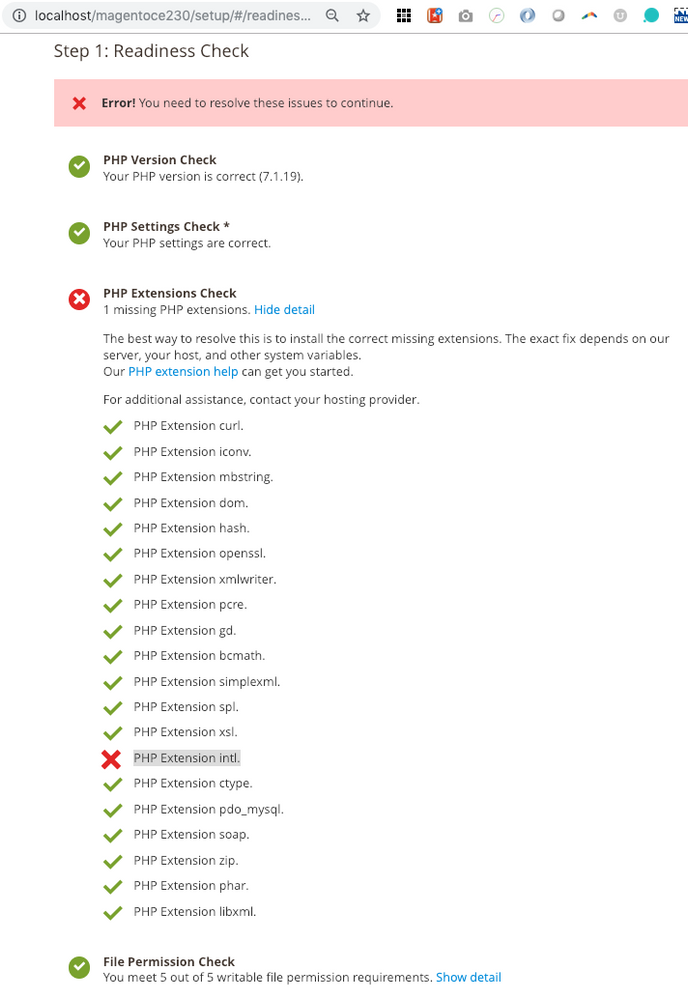- Forums
- :
- Core Technology - Magento 2
- :
- Installing Magento 2.x
- :
- Re: Cannot install Magento 2.3.0 on macOS Mojave -...
- Subscribe to RSS Feed
- Mark Topic as New
- Mark Topic as Read
- Float this Topic for Current User
- Bookmark
- Subscribe
- Printer Friendly Page
Cannot install Magento 2.3.0 on macOS Mojave - "PHP Extension intl." missing
- Mark as New
- Bookmark
- Subscribe
- Subscribe to RSS Feed
- Permalink
- Report Inappropriate Content
Cannot install Magento 2.3.0 on macOS Mojave - "PHP Extension intl." missing
Cannot install Magento 2.3.0 on macOS Mojave (10.14.2). Using built-in Apache and PHP
I tried the below to resolve:
- Made a copy of php.ini using cp /etc/php.ini.default php.ini
- Removed ";" before extension=php_intl.dll
- Restart Apache sudo apachectl restart
But the above did not resolve.
On checking php -v, i'm seeing the below error:
PHP Warning: PHP Startup: Unable to load dynamic library '/usr/lib/php/extensions/no-debug-non-zts-20160303/php_intl.dll' - dlopen(/usr/lib/php/extensions/no-debug-non-zts-20160303/php_intl.dll, 0x0009): dlopen(): file not found: /usr/lib/php/extensions/no-debug- non-zts-20160303/php_intl.dll in Unknown on line 0
There are only 2 files under /usr/lib/php/extensions/no-debug-non-zts-20160303 namely opache.so and xdebug.so
Screenshot:
- Mark as New
- Bookmark
- Subscribe
- Subscribe to RSS Feed
- Permalink
- Report Inappropriate Content
Re: Cannot install Magento 2.3.0 on macOS Mojave - "PHP Extension intl." missing
For the php_intl.dll extension to work correctly, you need to have the following files in a folder in your PATH:
- icudt36.dll
- icuin36.dll
- icuio36.dll
- icule36.dll
- iculx36.dll
- icutu36.dll
- icuuc36.dll
By default they're sitting in your PHP directory, but that directory isn't necessarily in your PATH (it wasn't for me, using xampp)
For more info check the following link,
https://stackoverflow.com/questions/1451468/intl-extension-installing-php-intl-dll
- Mark as New
- Bookmark
- Subscribe
- Subscribe to RSS Feed
- Permalink
- Report Inappropriate Content
Re: Cannot install Magento 2.3.0 on macOS Mojave - "PHP Extension intl." missing
Thanks but may "dll"s do not work with MacOS. I'm using extensions with "*.so" files. Trying to install with Xampp, but same issues.
- Mark as New
- Bookmark
- Subscribe
- Subscribe to RSS Feed
- Permalink
- Report Inappropriate Content
Re: Cannot install Magento 2.3.0 on macOS Mojave - "PHP Extension intl." missing
After some research was able to resolve this. The issue is with PHP Extension in macOS, and especially with Xampp. So installing PHP correctly solved the issue.
Lessons learnt:
1. Do not use PHP 7.3 for Magento 2.3.0 it is not supported.
2. New versions of PHP have extensions enabled by-default.
3. Do not use XAMPP that comes with PHP 7.3 version, use 7.2 version instead.
Resolution:
1. Find all PHP installations `brew list | grep php'
2. Remove all versions of PHP `brew remove --ignore-dependencies --force php70 php71 php72`
3. Install PHP 7.2.9 `brew install php72`
4. run the command `which php` should show you the path to the installed PHP
5. Update your bash_profile `vi ~/.bash_profile` and add these lines
export PATH=/usr/local/php5/bin:$PATH
6. Save and `source ~/.bash_profile`
7. Check if PHP Intl Extension is installed.. `php -m | grep intl` . You should see "intl" listed. Else that extension is not installed.
8. Start XAMPP 7.2 and try to reinstall Magento.
- Mark as New
- Bookmark
- Subscribe
- Subscribe to RSS Feed
- Permalink
- Report Inappropriate Content
Re: Cannot install Magento 2.3.0 on macOS Mojave - "PHP Extension intl." missing
I have tried your way but its not working.
200+ Magento 2 Extensions for Enhanced Shopping Experience.