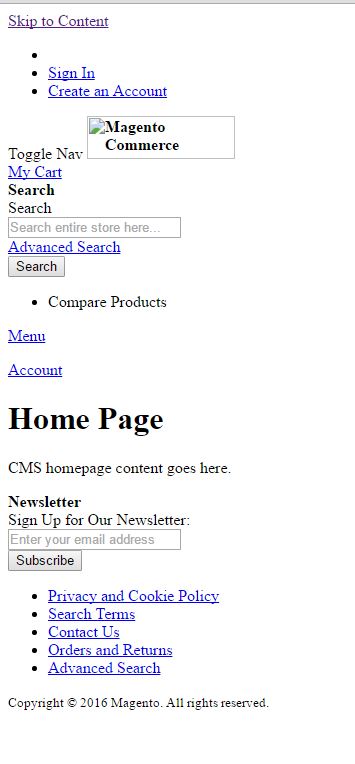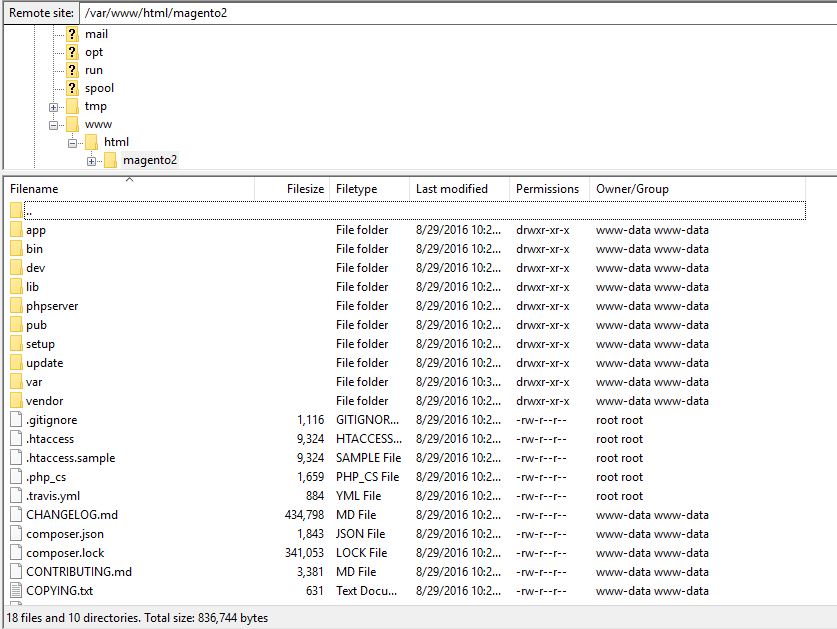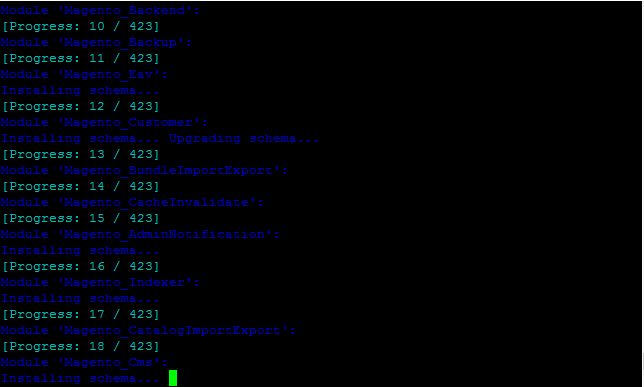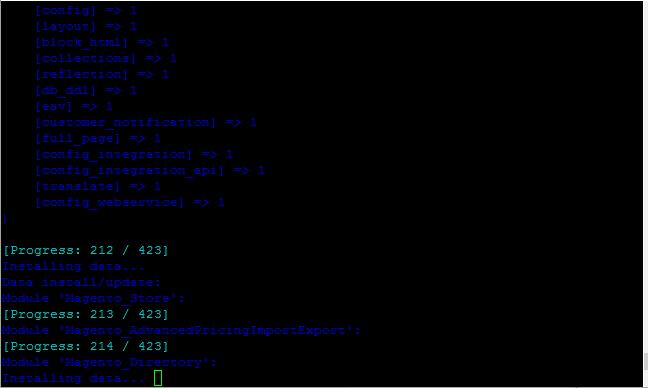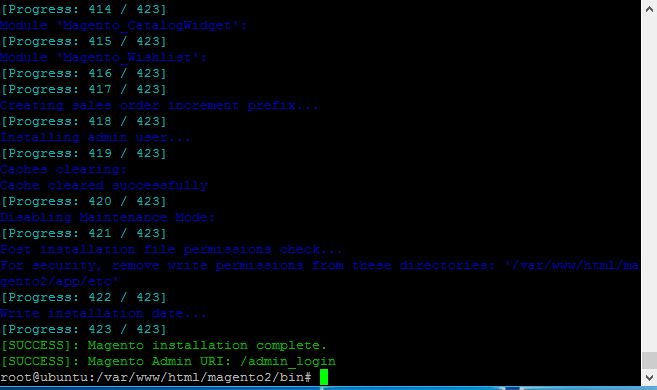- Forums
- :
- Core Technology - Magento 2
- :
- Installing Magento 2.x
- :
- Re: Magento 2 Ghost Installation
- Subscribe to RSS Feed
- Mark Topic as New
- Mark Topic as Read
- Float this Topic for Current User
- Bookmark
- Subscribe
- Printer Friendly Page
Magento 2 Ghost Installation
- Mark as New
- Bookmark
- Subscribe
- Subscribe to RSS Feed
- Permalink
- Report Inappropriate Content
Magento 2 Ghost Installation
I've been trying to install Magento CE for literally years. I've never been able to do it but I keep coming back. It's obviously something that I am doing wrong because last year when I tried it, I hit the same dead end.
Running Ubuntu 16.04, Apache2, MySQL, and php7
- Installed Magento2 via Composer to the directory /var/www/html/magento2
- Made the necessary adjustments to pass the self checker upon installation.
- Ran the installer, Magento claims it installed successfully.
- I'm given my admin panel address (let's keep it simple domain.com/admin_login/)
I try to go to the panel and nothing is there. I login to my directory using ftp just to get a visual sense of what is going on and nothing seems to have changed. The same hierarchy is present in the directory and no "admin_login" folder.
I went to check out the sql database and it is populated with tables so I really do not know what I am doing wrong.
Hopefully a simple fix.
Thank you.
Edit:
Checked that rewrite is enabled - is
Check that AllowOveride ALL is on - is
The first picture is what I see after a clean install. No admin login as well. The second picture is what the structure looks like after an install, showing permissions, etc.
- Mark as New
- Bookmark
- Subscribe
- Subscribe to RSS Feed
- Permalink
- Report Inappropriate Content
Re: Magento 2 Ghost Installation
Hi,
Just wanted to check
Have you tried installing / setup from shell like the following. I could not get magento up and running using the web based installer. Gave up in the end and reverted to shell setup. Which to be honest I like. Esp when you want to quickly switch on a dev box
sudo -u www-data php bin/magento setup:install --base-url=http://www.your_site.com/ --db-host=localhost --db-name=your_database --db-user=root --db-password=your_password --admin-firstname=Michael --admin-lastname=Last_Name--admin-email=me@mrgott.com --admin-user=admin --admin-password=admin123 --backend-frontname=admin_magento --language=en_US --currency=USD --timezone=Asia/Tbilisi --cleanup-database --sales-order-increment-prefix="ORD$" --use-rewrites=1
Some more notes on shell setup here.
http://devdocs.magento.com/guides/v2.1/install-gde/install/cli/install-cli-install.html
Let me know
Brendan
- Mark as New
- Bookmark
- Subscribe
- Subscribe to RSS Feed
- Permalink
- Report Inappropriate Content
Re: Magento 2 Ghost Installation
Thank you for the reply Brendan,
I tried what you suggested and the same thing happened. Attached you will find what I followed in the console. Claims it installs. But to where, I have no idea.
- Mark as New
- Bookmark
- Subscribe
- Subscribe to RSS Feed
- Permalink
- Report Inappropriate Content
Re: Magento 2 Ghost Installation
weirdly I cannot see the images.....
- Mark as New
- Bookmark
- Subscribe
- Subscribe to RSS Feed
- Permalink
- Report Inappropriate Content
Re: Magento 2 Ghost Installation
so just a check. You can get to the web directory from a browser?
For example, you could drop a phpinfo() file into the web directory and see this via the browser?
regards
- Mark as New
- Bookmark
- Subscribe
- Subscribe to RSS Feed
- Permalink
- Report Inappropriate Content
Re: Magento 2 Ghost Installation
Yep, phpinfo() works exactly as it should. If you want I can PM you the url. Here is a sample below of the first section.
System Linux ubuntu 4.4.0-34-generic #53-Ubuntu SMP Wed Jul 27 16:06:39 UTC 2016 x86_64 Server API Apache 2.0 Handler Virtual Directory Support disabled Configuration File (php.ini) Path /etc/php/7.0/apache2 Loaded Configuration File /etc/php/7.0/apache2/php.ini Scan this dir for additional .ini files /etc/php/7.0/apache2/conf.d Additional .ini files parsed /etc/php/7.0/apache2/conf.d/10-mysqlnd.ini, /etc/php/7.0/apache2/conf.d/10-opcache.ini, /etc/php/7.0/apache2/conf.d/10-pdo.ini, /etc/php/7.0/apache2/conf.d/15-xml.ini, /etc/php/7.0/apache2/conf.d/20-bcmath.ini, /etc/php/7.0/apache2/conf.d/20-calendar.ini, /etc/php/7.0/apache2/conf.d/20-ctype.ini, /etc/php/7.0/apache2/conf.d/20-curl.ini, /etc/php/7.0/apache2/conf.d/20-dom.ini, /etc/php/7.0/apache2/conf.d/20-exif.ini, /etc/php/7.0/apache2/conf.d/20-fileinfo.ini, /etc/php/7.0/apache2/conf.d/20-ftp.ini, /etc/php/7.0/apache2/conf.d/20-gd.ini, /etc/php/7.0/apache2/conf.d/20-gettext.ini, /etc/php/7.0/apache2/conf.d/20-iconv.ini, /etc/php/7.0/apache2/conf.d/20-intl.ini, /etc/php/7.0/apache2/conf.d/20-json.ini, /etc/php/7.0/apache2/conf.d/20-mbstring.ini, /etc/php/7.0/apache2/conf.d/20-mcrypt.ini, /etc/php/7.0/apache2/conf.d/20-mysqli.ini, /etc/php/7.0/apache2/conf.d/20-pdo_mysql.ini, /etc/php/7.0/apache2/conf.d/20-phar.ini, /etc/php/7.0/apache2/conf.d/20-posix.ini, /etc/php/7.0/apache2/conf.d/20-readline.ini, /etc/php/7.0/apache2/conf.d/20-shmop.ini, /etc/php/7.0/apache2/conf.d/20-simplexml.ini, /etc/php/7.0/apache2/conf.d/20-sockets.ini, /etc/php/7.0/apache2/conf.d/20-sysvmsg.ini, /etc/php/7.0/apache2/conf.d/20-sysvsem.ini, /etc/php/7.0/apache2/conf.d/20-sysvshm.ini, /etc/php/7.0/apache2/conf.d/20-tokenizer.ini, /etc/php/7.0/apache2/conf.d/20-wddx.ini, /etc/php/7.0/apache2/conf.d/20-xmlreader.ini, /etc/php/7.0/apache2/conf.d/20-xmlwriter.ini, /etc/php/7.0/apache2/conf.d/20-xsl.ini, /etc/php/7.0/apache2/conf.d/20-zip.ini PHP API 20151012 PHP Extension 20151012 Zend Extension 320151012 Zend Extension Build API320151012,NTS PHP Extension Build API20151012,NTS Debug Build no Thread Safety disabled Zend Signal Handling disabled Zend Memory Manager enabled Zend Multibyte Support provided by mbstring IPv6 Support enabled DTrace Support enabled Registered PHP Streams https, ftps, compress.zlib, php, file, glob, data, http, ftp, phar, zip Registered Stream Socket Transports tcp, udp, unix, udg, ssl, tls, tlsv1.0, tlsv1.1, tlsv1.2 Registered Stream Filters zlib.*, string.rot13, string.toupper, string.tolower, string.strip_tags, convert.*, consumed, dechunk, convert.iconv.*, mcrypt.*, mdecrypt.*
- Mark as New
- Bookmark
- Subscribe
- Subscribe to RSS Feed
- Permalink
- Report Inappropriate Content
Re: Magento 2 Ghost Installation
Yeah, hit me up.
You can get to the Front End Correct?
Are you perhaps using a non US Language for installation?
Anything in your apache logs?
- Mark as New
- Bookmark
- Subscribe
- Subscribe to RSS Feed
- Permalink
- Report Inappropriate Content
Re: Magento 2 Ghost Installation
[Mon Aug 29 19:06:45.534667 2016] [:error] [pid 22233] [client] PHP Fatal error: Uncaught Zend_Cache_Exception: cache_dir "/var/www/html/magento2/var/page_cache" is not writable in /var/www/html/magento2/vendor/magento/zendframework1/library/Zend/Cache.php:209\nStack trace:\n#0 /var/www/html/magento2/vendor/magento/zendframework1/library/Zend/Cache/Backend/File.php(180): Zend_Cache::throwException('cache_dir "/var...')\n#1 /var/www/html/magento2/vendor/colinmollenhour/cache-backend-file/File.php(87): Zend_Cache_Backend_File->setCacheDir('/var/www/html/m...')\n#2 /var/www/html/magento2/vendor/magento/zendframework1/library/Zend/Cache.php(153): Cm_Cache_Backend_File->__construct(Array)\n#3 /var/www/html/magento2/vendor/magento/zendframework1/library/Zend/Cache.php(94): Zend_Cache::_makeBackend('Cm_Cache_Backen...', Array, true, true)\n#4 /var/www/html/magento2/vendor/magento/framework/App/Cache/Frontend/Factory.php(155): Zend_Cache::factory('Magento\\\\Framewo...', 'Cm_Cache_Backen...', Array, Array, true, true, true)\n#5 /var/www/html/magento2/vendor/magento/framework/App/Cache/Frontend/Pool.php(67 in /var/www/html/magento2/vendor/magento/zendframework1/library/Zend/Cache.php on line 209, referer: http://store.*mywebsite*.com/
[Mon Aug 29 19:06:47.874166 2016] [:error] [pid 22070] [client ] PHP Fatal error: Uncaught Zend_Cache_Exception: cache_dir "/var/www/html/magento2/var/page_cache" is not writable in /var/www/html/magento2/vendor/magento/zendframework1/library/Zend/Cache.php:209\nStack trace:\n#0 /var/www/html/magento2/vendor/magento/zendframework1/library/Zend/Cache/Backend/File.php(180): Zend_Cache::throwException('cache_dir "/var...')\n#1 /var/www/html/magento2/vendor/colinmollenhour/cache-backend-file/File.php(87): Zend_Cache_Backend_File->setCacheDir('/var/www/html/m...')\n#2 /var/www/html/magento2/vendor/magento/zendframework1/library/Zend/Cache.php(153): Cm_Cache_Backend_File->__construct(Array)\n#3 /var/www/html/magento2/vendor/magento/zendframework1/library/Zend/Cache.php(94): Zend_Cache::_makeBackend('Cm_Cache_Backen...', Array, true, true)\n#4 /var/www/html/magento2/vendor/magento/framework/App/Cache/Frontend/Factory.php(155): Zend_Cache::factory('Magento\\\\Framewo...', 'Cm_Cache_Backen...', Array, Array, true, true, true)\n#5 /var/www/html/magento2/vendor/magento/framework/App/Cache/Frontend/Pool.php(67 in /var/www/html/magento2/vendor/magento/zendframework1/library/Zend/Cache.php on line 209
[Mon Aug 29 19:06:48.944947 2016] [:error] [pid 22062] [client ] PHP Fatal error: Uncaught Zend_Cache_Exception: cache_dir "/var/www/html/magento2/var/page_cache" is not writable in /var/www/html/magento2/vendor/magento/zendframework1/library/Zend/Cache.php:209\nStack trace:\n#0 /var/www/html/magento2/vendor/magento/zendframework1/library/Zend/Cache/Backend/File.php(180): Zend_Cache::throwException('cache_dir "/var...')\n#1 /var/www/html/magento2/vendor/colinmollenhour/cache-backend-file/File.php(87): Zend_Cache_Backend_File->setCacheDir('/var/www/html/m...')\n#2 /var/www/html/magento2/vendor/magento/zendframework1/library/Zend/Cache.php(153): Cm_Cache_Backend_File->__construct(Array)\n#3 /var/www/html/magento2/vendor/magento/zendframework1/library/Zend/Cache.php(94): Zend_Cache::_makeBackend('Cm_Cache_Backen...', Array, true, true)\n#4 /var/www/html/magento2/vendor/magento/framework/App/Cache/Frontend/Factory.php(155): Zend_Cache::factory('Magento\\\\Framewo...', 'Cm_Cache_Backen...', Array, Array, true, true, true)\n#5 /var/www/html/magento2/vendor/magento/framework/App/Cache/Frontend/Pool.php(67 in /var/www/html/magento2/vendor/magento/zendframework1/library/Zend/Cache.php on line 209
[Mon Aug 29 20:12:42.438127 2016] [:error] [pid 22057] [client ] script '/var/www/html/index.php' not found or unable to stat, referer: http://store.mywebsite.com/index.php/cart/The front end is completely broken with only very little on the screen. Plus I cannot use the url i specified during installation. I have to directly go to the /mageno2/ directory. See if the link below works for the image.
I am not sure how to check for the installation language.
Wow, looks like the apache log shows a lot - although I am not sure what to make out of it quite yet.
- Mark as New
- Bookmark
- Subscribe
- Subscribe to RSS Feed
- Permalink
- Report Inappropriate Content
Re: Magento 2 Ghost Installation
Right,
So this error means your permissions are not set correctly. The cache directories cannot write.
/var/www/html/magento2/var/page_cache" is not writable
http://devdocs.magento.com/guides/v2.0/install-gde/prereq/file-system-perms.html
- Mark as New
- Bookmark
- Subscribe
- Subscribe to RSS Feed
- Permalink
- Report Inappropriate Content
Re: Magento 2 Ghost Installation
About language, Im pretty sure it should not be the issue. Ive seen some issue with non US Languages not installing additional files.