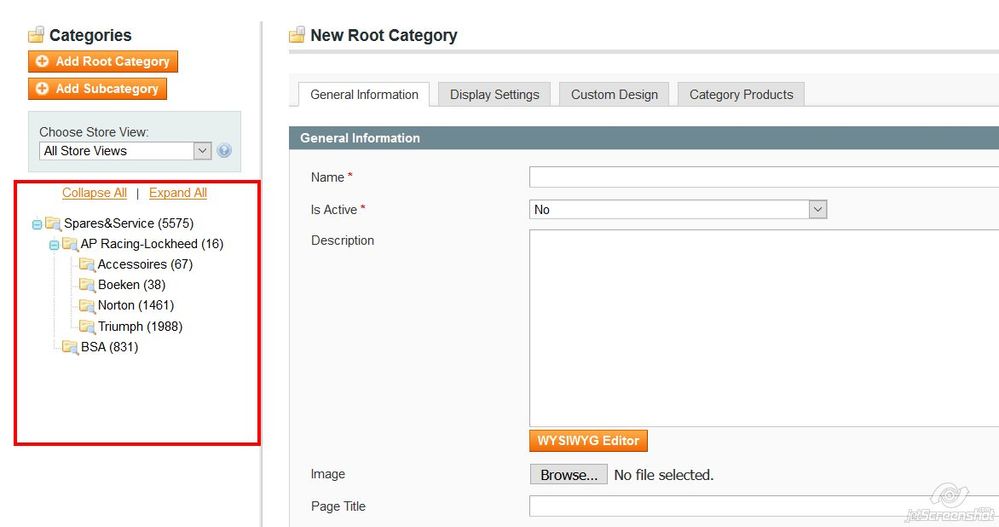- Forums
- :
- Core Technology - Magento 1.x
- :
- Magento 1.x Admin & Configuration Questions
- :
- Re: Categories not visible in backend
- Subscribe to RSS Feed
- Mark Topic as New
- Mark Topic as Read
- Float this Topic for Current User
- Bookmark
- Subscribe
- Printer Friendly Page
Categories not visible in backend
SOLVED- Mark as New
- Bookmark
- Subscribe
- Subscribe to RSS Feed
- Permalink
- Report Inappropriate Content
Hi,
I am using v1.9.4.2 and when I go to "Catalog" / "Manage categories", the categories are not visible.
In "Manage store" the root ategory is set.
Also when I want to add or update a product, the categories aren't visible.
We have already 5500 products in the database and suddenly we have this problem.
Ideas are welcome!
Thx,
gp

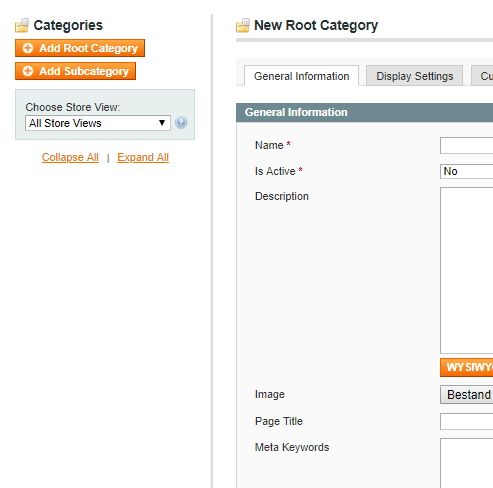
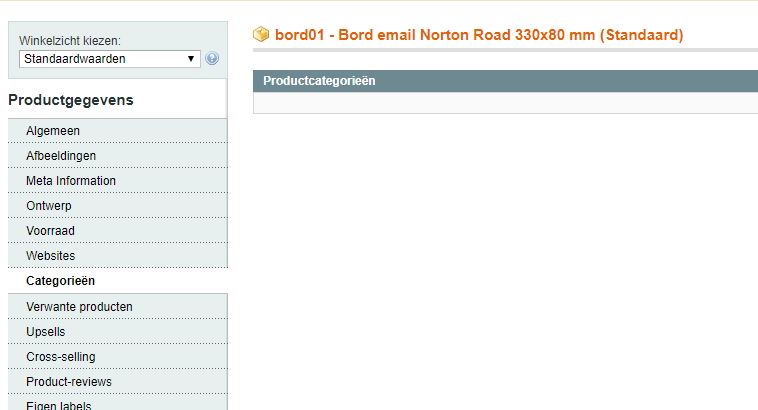
Solved! Go to Solution.
Accepted Solutions
- Mark as New
- Bookmark
- Subscribe
- Subscribe to RSS Feed
- Permalink
- Report Inappropriate Content
Hello @dakota259 ,
I have fixed ROOT Category and showing categories now, please check it.
- Mark as New
- Bookmark
- Subscribe
- Subscribe to RSS Feed
- Permalink
- Report Inappropriate Content
Re: Categories not visible in backend
Hello @dakota259
Please check the browser console for any error
Also, check exception.log and system.log file
Hope it helps.
If you've found my answer useful, please give"Kudos" and "Accept as Solution"
- Mark as New
- Bookmark
- Subscribe
- Subscribe to RSS Feed
- Permalink
- Report Inappropriate Content
Re: Categories not visible in backend
Hi,
I have already did that, no errors concerning categories.
I have alse reindexed the url's.
g
- Mark as New
- Bookmark
- Subscribe
- Subscribe to RSS Feed
- Permalink
- Report Inappropriate Content
Re: Categories not visible in backend
Hello @dakota259 ,
Did you setup additional Stores ?
If Yes, you can switch the Store from stores drop-down and check it.
OR
If you have database access, please following tables with records.
catalog_category_entity
catalog_category_entity_int
catalog_category_entity_varchar
catalog_category_entity_text
- Mark as New
- Bookmark
- Subscribe
- Subscribe to RSS Feed
- Permalink
- Report Inappropriate Content
Re: Categories not visible in backend
Hi @Binod Yadav,
Yes, there are 2 additional stores. If i switch to another store nothing happens, the wait cursor stays on for minutes, after that "time out"...
And yes, I have access to the database. What do you suggest to do with the category tables?
thx
gp
- Mark as New
- Bookmark
- Subscribe
- Subscribe to RSS Feed
- Permalink
- Report Inappropriate Content
Re: Categories not visible in backend
Hello @dakota259
After your switched the store and you getting the "Time Out" error, that's mean, PHP time execution or mysql MAX_EXECUTION_TIME issues.
You can connect the database and parallel, you can switch the store and check following query.
- SHOW PROCESSLIST
- Find all connections with a query time larger than your maximum desired time
- Run KILL [process id] for each of those processes
Also you check how many records have in following tables.
catalog_category_entity
catalog_category_entity_int
catalog_category_entity_varchar
catalog_category_entity_text
- Mark as New
- Bookmark
- Subscribe
- Subscribe to RSS Feed
- Permalink
- Report Inappropriate Content
Re: Categories not visible in backend
Hi,
catalog_category_entity : 117
catalog_category_entity_int : 693
catalog_category_entity_varchar : 1494
catalog_category_entity_text : 960
When I switch the store in the categoy-page, nothing is showing up in the processlist.
But when I query on : SELECT * FROM `index_process;
this is the ouput:
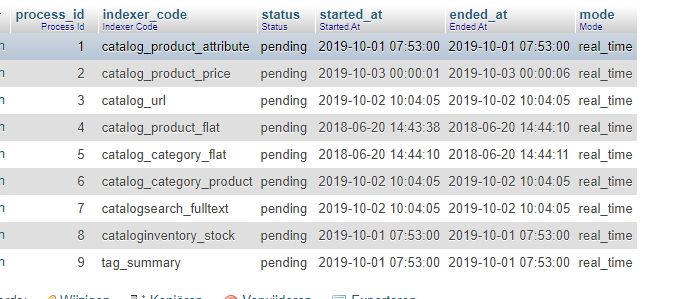
- Mark as New
- Bookmark
- Subscribe
- Subscribe to RSS Feed
- Permalink
- Report Inappropriate Content
Re: Categories not visible in backend
Hello @dakota259 ,
I can't access the your attached screenshot.
As per our records, categories exists in database. I think, some issues with store_id.
You can send me private msg with admin access, i will try resolve it.
- Mark as New
- Bookmark
- Subscribe
- Subscribe to RSS Feed
- Permalink
- Report Inappropriate Content
Re: Categories not visible in backend
ok, pm send
- Mark as New
- Bookmark
- Subscribe
- Subscribe to RSS Feed
- Permalink
- Report Inappropriate Content
Re: Categories not visible in backend
Hello @dakota259 ,
I have checked admin and found that, Issues with ROOT Category.
Please provide the Database access in PM.