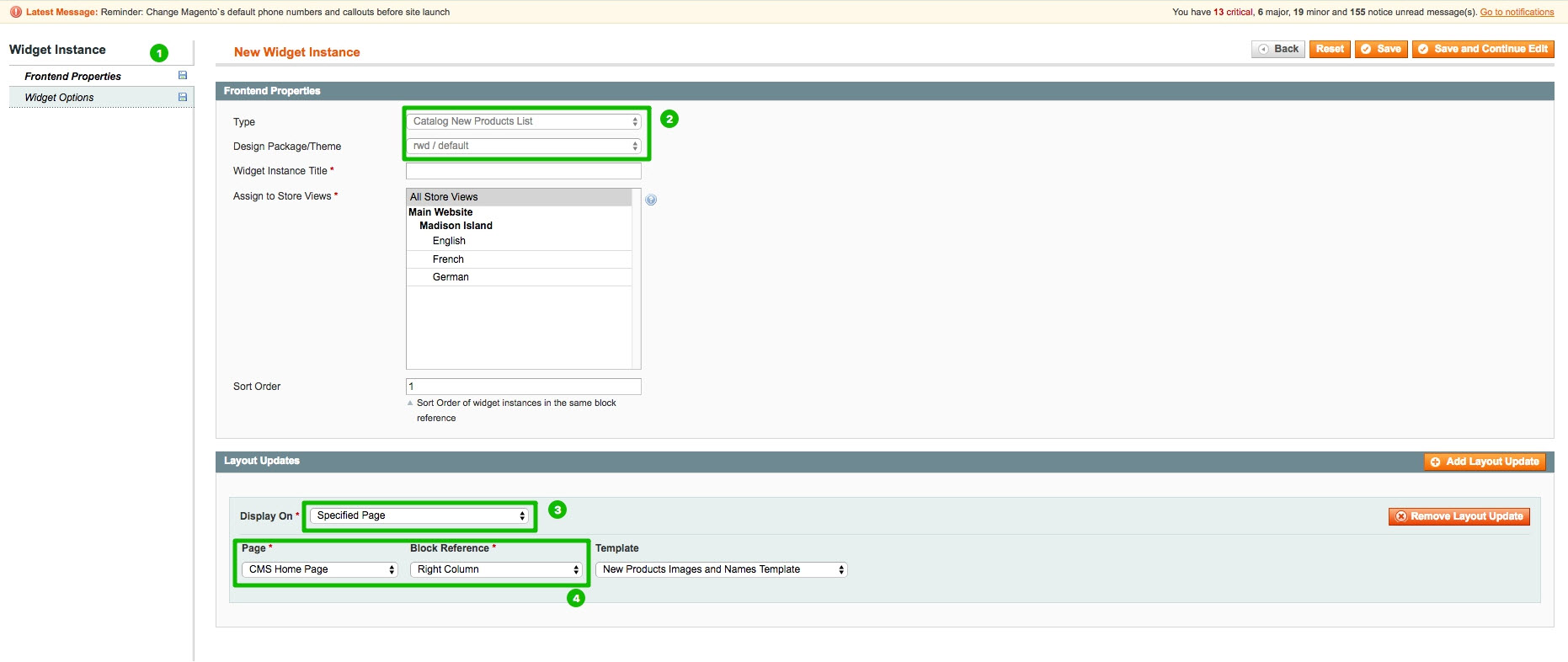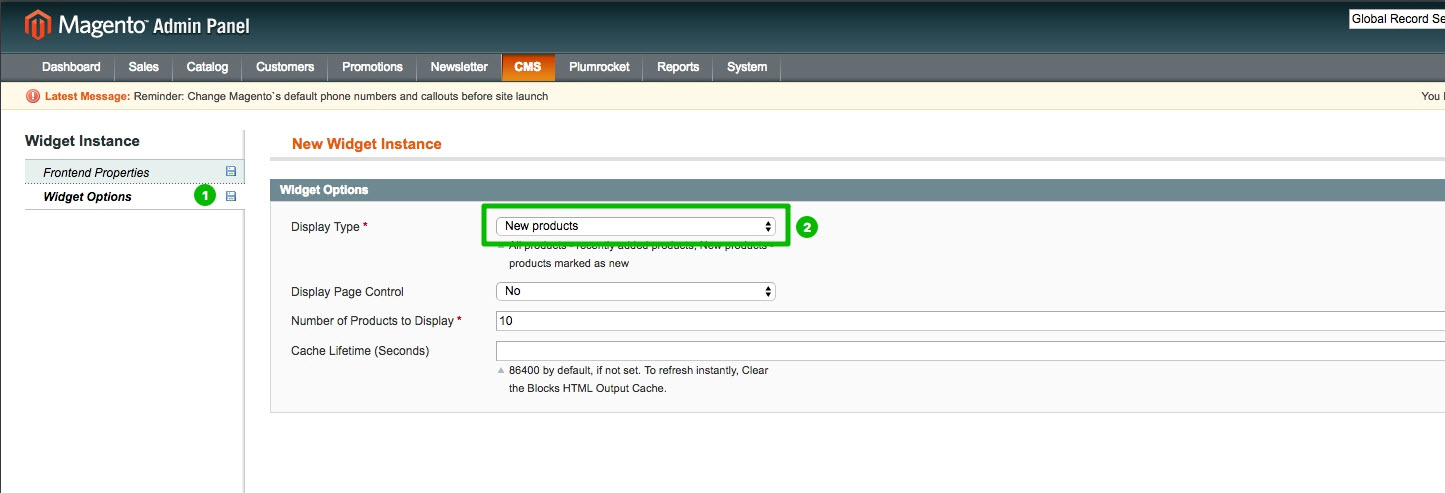- Forums
- :
- Core Technology - Magento 1.x
- :
- Magento 1.x Theming, Layout & Design Questions
- :
- New product list on right column of two column sta...
- Subscribe to RSS Feed
- Mark Topic as New
- Mark Topic as Read
- Float this Topic for Current User
- Bookmark
- Subscribe
- Printer Friendly Page
New product list on right column of two column static page
SOLVED- Mark as New
- Bookmark
- Subscribe
- Subscribe to RSS Feed
- Permalink
- Report Inappropriate Content
Hi All,
I've been trying to add a block with a short list of new products on the right column of a two column home page using the RWD theme on Magento 1.9.2.3.
If I go to the page layout XML, I see a section for the right hand column that currently shows recently viewed and compared products:
<reference name="right">
<action method="insert"><alias>right.reports.product.viewed</alias></action>
<action method="insert"><alias>right.reports.product.compared</alias></action>
</reference>-->
I tried adding a product block in this section similar to the following:
<block type="catalog/product_new" name="home.catalog.product.new" alias="product_new" template="catalog/product/new.phtml" after="cms_page"> <action method="addPriceBlockType"><type>bundle</type><block>bundle/catalog_product_price</block><template>bundle/catalog/product/price.phtml</template></action> <action method="setColumnCount"><columns>1</columns></action> <action method="setProductsCount"><count>5</count></action> </block>
But it would not display anything. I also have a feeling this is more geared towards main column display with big thumbnails.
Is there a product.report type that will display new products in a neat little list like the recently viewed and compared products? That's what I really want. The main column is taken up with a static intro and a big list of categories, so I really want to show the new products on the right hand column.
Thank you,
-Mike
Solved! Go to Solution.
Accepted Solutions
- Mark as New
- Bookmark
- Subscribe
- Subscribe to RSS Feed
- Permalink
- Report Inappropriate Content
Hey captainharlock,
You can use widget for this issue.
Go to Admin Panel -> CMS -> Widgets -> Button "Add New Widget Instance"
Field "Type" = "Catalog New Products List"
- Mark as New
- Bookmark
- Subscribe
- Subscribe to RSS Feed
- Permalink
- Report Inappropriate Content
- Mark as New
- Bookmark
- Subscribe
- Subscribe to RSS Feed
- Permalink
- Report Inappropriate Content
Re: New product list on right column of two column static page
Thanks that did the trick. Do you know where I could possibly customize the templates available in the Layout Updates area? I want the photos and text version, but I want to mess with it.
Thank you,
-Mike