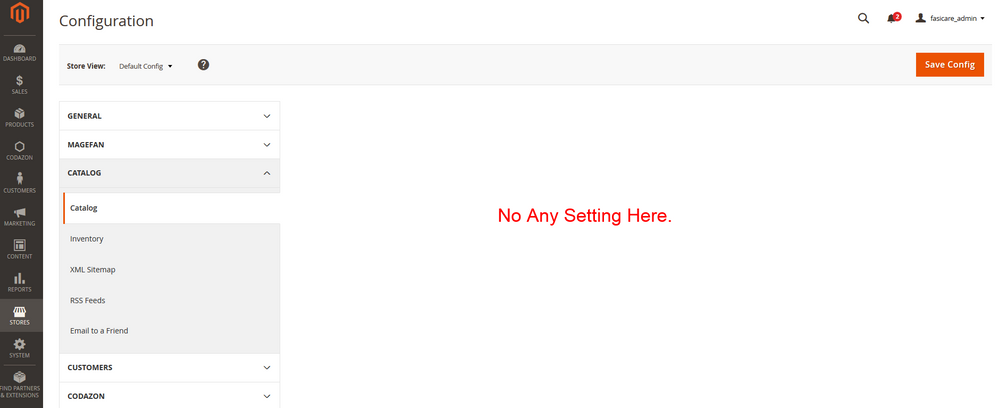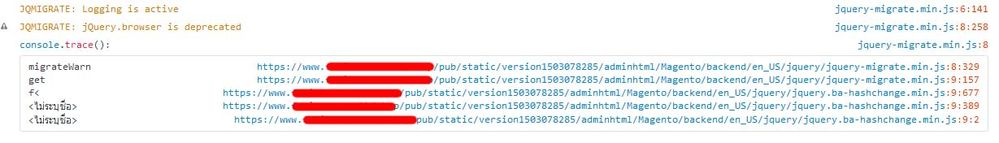- Forums
- :
- Core Technology - Magento 2
- :
- Magento 2.x Admin & Configuration Questions
- :
- Re: Catalog Configuration Page is show blank.
- Subscribe to RSS Feed
- Mark Topic as New
- Mark Topic as Read
- Float this Topic for Current User
- Bookmark
- Subscribe
- Printer Friendly Page
Catalog Configuration Page is show blank.
SOLVED- Mark as New
- Bookmark
- Subscribe
- Subscribe to RSS Feed
- Permalink
- Report Inappropriate Content
How to fix this? Other Page Configuration is show normally except this Catalog Page.
Solved! Go to Solution.
Accepted Solutions
- Mark as New
- Bookmark
- Subscribe
- Subscribe to RSS Feed
- Permalink
- Report Inappropriate Content
Your admin configuration is not display because your system have no full permission for `var/generation` folder. No new directory is generated because of permission issue.
Please give full permissions for var generation folder,clear cache.
Check again.
If issue solved, click Kudos/Accept as solutions.
Magento 2 Blogs/Tutorial
- Mark as New
- Bookmark
- Subscribe
- Subscribe to RSS Feed
- Permalink
- Report Inappropriate Content
Re: Catalog Configuration Page is show blank.
@knittdollnDo you see any error in browser console? Is it form the first day you install M2 or it got broke after making some Server changes or Magento upgrade?
Problem solved?Please give 'Kudos' and accept 'Answer as Solution'.
- Mark as New
- Bookmark
- Subscribe
- Subscribe to RSS Feed
- Permalink
- Report Inappropriate Content
Re: Catalog Configuration Page is show blank.
Hi @knittdolln,
Is it possible fo ryou to check the Magento error logs (placed on /path/to/your/magento/var/log directory).
Also the webserver error log and, as @Tarandeep Singh said, your browser console.
It seems that some part of the page can't be rendered.
- Mark as New
- Bookmark
- Subscribe
- Subscribe to RSS Feed
- Permalink
- Report Inappropriate Content
Re: Catalog Configuration Page is show blank.
This is Browser Colsole Log Error.
- Mark as New
- Bookmark
- Subscribe
- Subscribe to RSS Feed
- Permalink
- Report Inappropriate Content
Re: Catalog Configuration Page is show blank.
I see in Magento system.log it show like this:
[2017-09-01 12:55:38] main.CRITICAL: Can't create directory /home/admin/domains/_domain_/private_html/shop/var/generation/Magento/Catalog/Model/Indexer/Category/Flat/System/Config/Mode/. [] [] [2017-09-01 13:08:06] main.CRITICAL: Can't create directory /home/admin/domains/_domain_/private_html/shop/var/generation/Magento/Catalog/Model/Indexer/Category/Flat/System/Config/Mode/. [] []
- Mark as New
- Bookmark
- Subscribe
- Subscribe to RSS Feed
- Permalink
- Report Inappropriate Content
Your admin configuration is not display because your system have no full permission for `var/generation` folder. No new directory is generated because of permission issue.
Please give full permissions for var generation folder,clear cache.
Check again.
If issue solved, click Kudos/Accept as solutions.
Magento 2 Blogs/Tutorial
- Mark as New
- Bookmark
- Subscribe
- Subscribe to RSS Feed
- Permalink
- Report Inappropriate Content
Re: Catalog Configuration Page is show blank.
@Rakesh Jesadiya wrote:
@knittdolln,
Your admin configuration is not display because your system have no full permission for `var/generation` folder. No new directory is generated because of permission issue.
Please give full permissions for var generation folder,clear cache.
Check again.
If issue solved, click Kudos/Accept as solutions.
Thank you. I changed permission for 'var/generation' folder that it work!!
- Mark as New
- Bookmark
- Subscribe
- Subscribe to RSS Feed
- Permalink
- Report Inappropriate Content
Re: Catalog Configuration Page is show blank.
Hi
Same problem on me. Could you please tell me how to change the permission for 'var/generation' folder?
Thank you