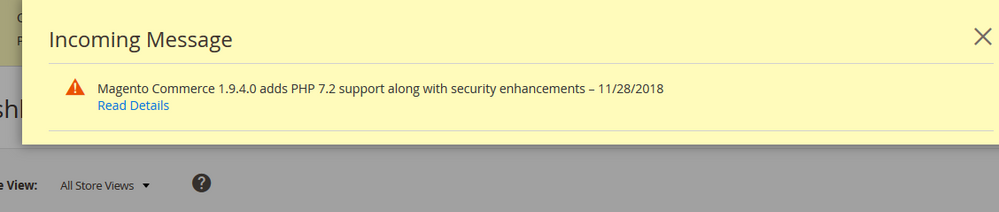- Forums
- :
- Core Technology - Magento 2
- :
- Magento 2.x Admin & Configuration Questions
- :
- Re: Getting the same "Incoming message" every time
- Subscribe to RSS Feed
- Mark Topic as New
- Mark Topic as Read
- Float this Topic for Current User
- Bookmark
- Subscribe
- Printer Friendly Page
Getting the same "Incoming message" every time
SOLVED- Mark as New
- Bookmark
- Subscribe
- Subscribe to RSS Feed
- Permalink
- Report Inappropriate Content
I have a Magento Open Source 2.3. I'm getting this message every time I login to admin.
Solved! Go to Solution.
Accepted Solutions
- Mark as New
- Bookmark
- Subscribe
- Subscribe to RSS Feed
- Permalink
- Report Inappropriate Content
Hi @phantonym,
No need to worry about this. As these notification are sent from Magento team if there is any announcement regarding Magento patches, up gradation etc. So if you are using Magento 2, then go to the following path and take action:
System -> Other Settings ->Notifications
Here you can see the listing of notification and also in action column, you can see option "Mark as read". So you click on it and it will not appear after that.
In Magento 1: You can find it, under System ->Notification
And you will be able to see the same listing over there. You can take action as "mark as read" and it will not appear after words.
if issue solved,Click Kudos & Accept as Solution
- Mark as New
- Bookmark
- Subscribe
- Subscribe to RSS Feed
- Permalink
- Report Inappropriate Content
Hi @phantonym,
No need to worry about this. As these notification are sent from Magento team if there is any announcement regarding Magento patches, up gradation etc. So if you are using Magento 2, then go to the following path and take action:
System -> Other Settings ->Notifications
Here you can see the listing of notification and also in action column, you can see option "Mark as read". So you click on it and it will not appear after that.
In Magento 1: You can find it, under System ->Notification
And you will be able to see the same listing over there. You can take action as "mark as read" and it will not appear after words.
if issue solved,Click Kudos & Accept as Solution