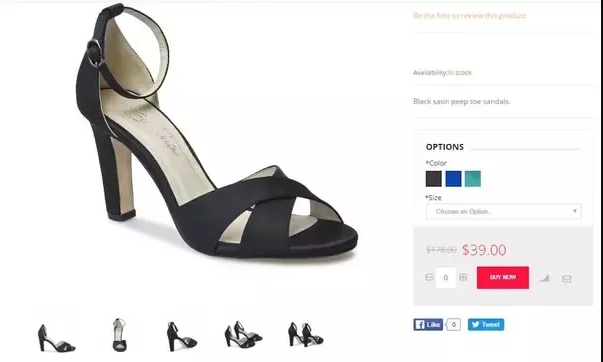- Forums
- :
- Core Technology - Magento 2
- :
- Magento 2.x Admin & Configuration Questions
- :
- Re: In Magento 2, how do I show all associated pro...
- Subscribe to RSS Feed
- Mark Topic as New
- Mark Topic as Read
- Float this Topic for Current User
- Bookmark
- Subscribe
- Printer Friendly Page
In Magento 2, how do I show all associated products for configurable products in their category?
- Mark as New
- Bookmark
- Subscribe
- Subscribe to RSS Feed
- Permalink
- Report Inappropriate Content
In Magento 2, how do I show all associated products for configurable products in their category?
THE SCENARIO :
A sandal with 3 colors: Black, Blue & Green, each with 3 sizes: 5, 6 & 7. Now, on the product listing page, we wish to show the Black, Blue and Green sandal separately while still having the ability to show all the colors on the product details page allowing the user to select the one which he wishes to.
The product listing page would look something like this :

clearly showing all the available colors for products. It's a good UI & UX as it shows the richness of the product catalog while allowing the user to visualize each color easily.
The product details page would look something like this :
Thus, from the product listing page, the user may go directly to any color sandal and once on the product details page, he/she has the choice to change the color and visualize the product better.
- Mark as New
- Bookmark
- Subscribe
- Subscribe to RSS Feed
- Permalink
- Report Inappropriate Content
Re: In Magento 2, how do I show all associated products for configurable products in their category?
In this scenario, you can change the "Visibility" of all those simple products from "Not Visible Individually" to "Catalog, Search" by navigating yourself to Product grid and click on the "Edit" link.
If you want to change these for multiple products, first select all the products from the product grid and click on the "Update Attributes" option from the "Action" dropdown menu located right above the grid. Once tapped that option, discover the "Visibility" attribute from the "Attributes" product information tab and change the value to "Catalog, Search". Once changed, click on the save button and experience the magic on the product listing page.
Don't forget to perform Cache Management, if Magento asks you to do so.
Hope it helps!
Thank you,
Rohan D.
Free & Premium Magento 2 Extensions
- Mark as New
- Bookmark
- Subscribe
- Subscribe to RSS Feed
- Permalink
- Report Inappropriate Content
Re: In Magento 2, how do I show all associated products for configurable products in their category?
- Mark as New
- Bookmark
- Subscribe
- Subscribe to RSS Feed
- Permalink
- Report Inappropriate Content
Re: In Magento 2, how do I show all associated products for configurable products in their category?
Hi @R_Doshi,
But this will not satisfy my requirements. Please read the post again.
- Mark as New
- Bookmark
- Subscribe
- Subscribe to RSS Feed
- Permalink
- Report Inappropriate Content
Re: In Magento 2, how do I show all associated products for configurable products in their category?
Did you ever find a solution to this? Using simple products is the catalog search doesn't work because 1) the product URL links to the simple product, not the configurable product and 2) if the simple product is out of stock, that might not be representative of the other sizes of that product.
- Mark as New
- Bookmark
- Subscribe
- Subscribe to RSS Feed
- Permalink
- Report Inappropriate Content
Re: In Magento 2, how do I show all associated products for configurable products in their category?
.
- Mark as New
- Bookmark
- Subscribe
- Subscribe to RSS Feed
- Permalink
- Report Inappropriate Content
Re: In Magento 2, how do I show all associated products for configurable products in their category?
Did you resolve this issue, we are needing the same?
- Mark as New
- Bookmark
- Subscribe
- Subscribe to RSS Feed
- Permalink
- Report Inappropriate Content
Re: In Magento 2, how do I show all associated products for configurable products in their category?
Have you solved this problem, I need it too.
- Mark as New
- Bookmark
- Subscribe
- Subscribe to RSS Feed
- Permalink
- Report Inappropriate Content
Re: In Magento 2, how do I show all associated products for configurable products in their category?
@toby_gall wrote:Did you ever find a solution to this? Using simple products is the catalog search doesn't work because 1) the product URL links to the simple product, not the configurable product and 2) if the simple product is out of stock, that might not be representative of the other sizes of that product.
That's right. We need the solution as well
- Mark as New
- Bookmark
- Subscribe
- Subscribe to RSS Feed
- Permalink
- Report Inappropriate Content
Re: In Magento 2, how do I show all associated products for configurable products in their category?
In the event that you are utilizing the divert strategy, the post back to your site would need to occur on the auth.net receipt page. This is unavoidable as best I know. I notice in another post that you said you changed to an iframe.
How could it be that you utilize the exchange information? You show your own receipt that will have the exchange Id and what else? Anything is possible for someone who is truly determined, by and large, and my hunch is the way isn't hard for this situation.