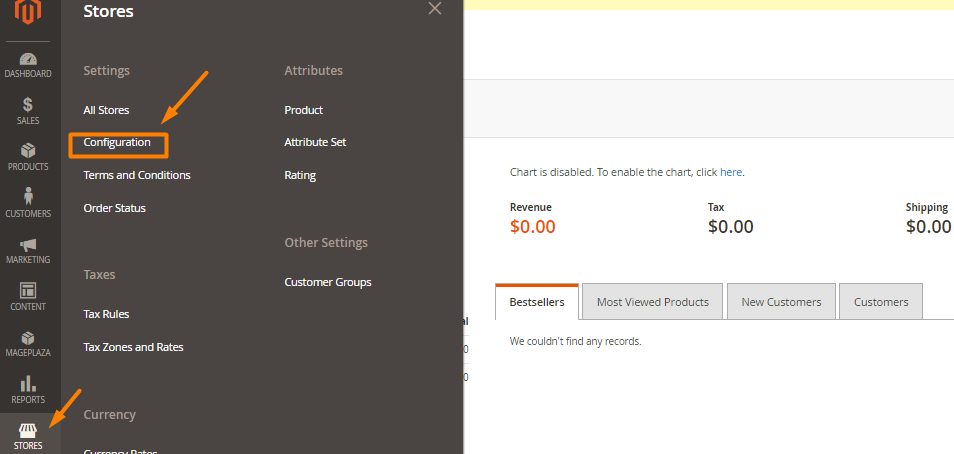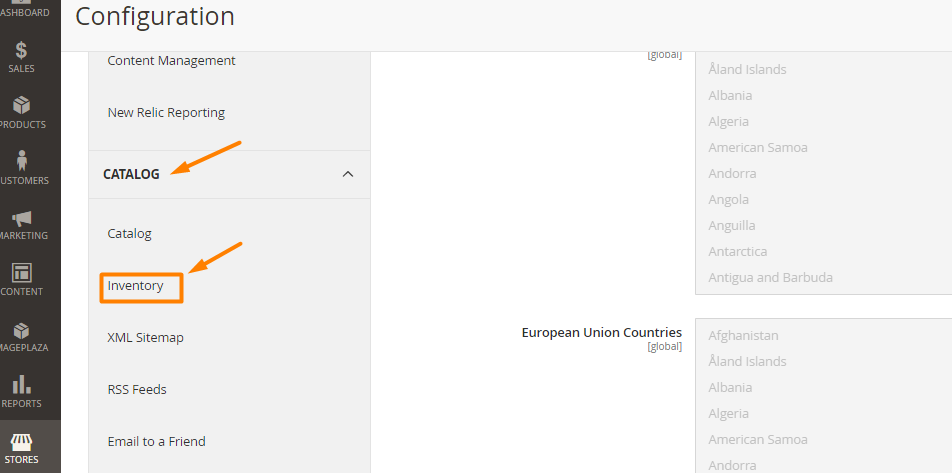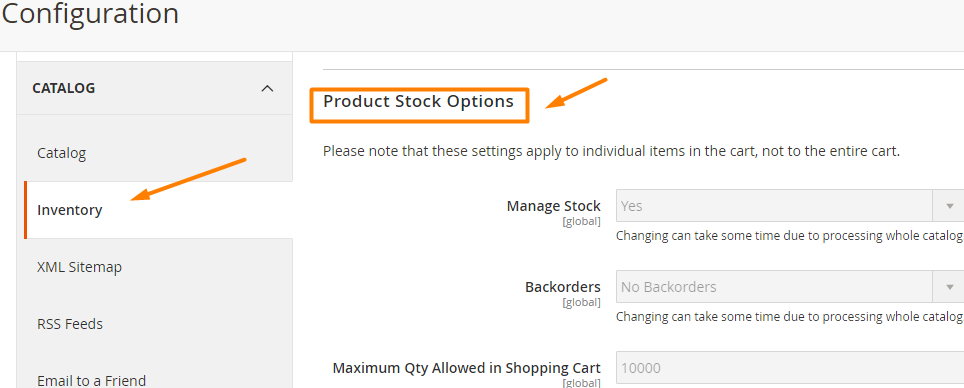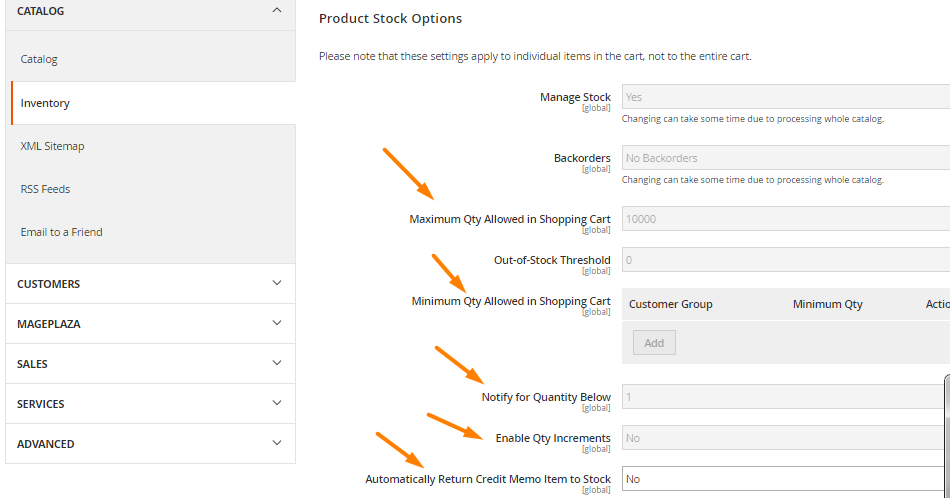- Forums
- :
- Core Technology - Magento 2
- :
- Magento 2.x Admin & Configuration Questions
- :
- Re: Low Stock Notification for Admin - Either Emai...
- Subscribe to RSS Feed
- Mark Topic as New
- Mark Topic as Read
- Float this Topic for Current User
- Bookmark
- Subscribe
- Printer Friendly Page
Low Stock Notification for Admin - Either Email or RSS
- Mark as New
- Bookmark
- Subscribe
- Subscribe to RSS Feed
- Permalink
- Report Inappropriate Content
Low Stock Notification for Admin - Either Email or RSS
In Magento 2 under Stores->Configuration->Catalog->Inventory, there is an option for "Notify for Quantity Below" that can be set to 1, 2, 3, or whatever number you want. Under Magento 1, you could subscribe to the products RSS feed inside admin. The RSS feed would notify you, the admin, when the inventory would drop below the number you specified. In Magento 2 I don't see anywhere to subscribe to an RSS feed or to receive these notifications via email.
I've also searched extensively online for more information about this Magento 2 feature and nobody addresses how to receive this notification. Does anybody know how to receive the notification that is being set under "Notify for Quantity Below?"
- Mark as New
- Bookmark
- Subscribe
- Subscribe to RSS Feed
- Permalink
- Report Inappropriate Content
Re: Low Stock Notification for Admin - Either Email or RSS
Still no answer or solution? Is the configuration option and old value that was carried over from version 1 and is now obsolete?
- Mark as New
- Bookmark
- Subscribe
- Subscribe to RSS Feed
- Permalink
- Report Inappropriate Content
Re: Low Stock Notification for Admin - Either Email or RSS
It does not send email but it is available through RSS Feed. You need to go to Store > Configuration > Catalog > RSS Feeds and enable it first.
- Mark as New
- Bookmark
- Subscribe
- Subscribe to RSS Feed
- Permalink
- Report Inappropriate Content
Re: Low Stock Notification for Admin - Either Email or RSS
I have made my own custom low stock notifier for Magento 1, more or less based off this one here:
https://github.com/geekster909/magento-low-stock-notification
- Mark as New
- Bookmark
- Subscribe
- Subscribe to RSS Feed
- Permalink
- Report Inappropriate Content
Re: Low Stock Notification for Admin - Either Email or RSS
Hello @letssewllc,
Please follow below steps to perform low stock notification for admin
Step 1: Access to Configuration
On Admin sidebar, click Stores
on menu of Settings, click Configuration https://www.screencast.com/t/wePffsni
Step 2: Access to Inventory
On the left of bottom Catalog, select Inventory https://www.screencast.com/t/HwRgvnbs
Step 3: Set Product Stock Options section
Access Product Stock Options https://www.screencast.com/t/k5TDvYBMmzd2
- Set Manage Stock to Yes
- Set Backorders to one of the options:
1, No Backorders ( accept backorders when it runs out of stock)
2, Allow Qty Below 0 (accept backorders when the quantity drops less than 0)
3, Allow Qty Below 0 and Notify Customer (accept backorders when the quantity drops less than 0, and alert the customers can still order)
Note:
To avoid email to spam box, your store should be installed SMTP.
- Enter these criteria:
Maximum Qty Allowed in Shopping Cart
Qty for Item’s Status to Become Out of Stock
Minimum Qty Allowed in Shopping Cart - Enter stock level in Notify for Quantity Below , which notifies that the product is out of stock
- Set Enable Qty Increments to Yes to activate quantity increments
- Enter the number of products have to be purchased to meet the requirements in the Qty Increments
- If you want to return the item to inventory by default, set Automatically Return Credit Memo Item to Stock to Yes https://www.screencast.com/t/zUgNxu5f7bxp
Step 4: Complete Save Config
Click Save Config
--
If my answer is useful, please Accept as Solution & give Kudos
- Mark as New
- Bookmark
- Subscribe
- Subscribe to RSS Feed
- Permalink
- Report Inappropriate Content
Re: Low Stock Notification for Admin - Either Email or RSS
For Magento 2.3.x the admin low stock notification free extension available in Github.
Admin low stock notification
- Mark as New
- Bookmark
- Subscribe
- Subscribe to RSS Feed
- Permalink
- Report Inappropriate Content
Re: Low Stock Notification for Admin - Either Email or RSS
Hi
Did you get solution for this?
Without any extension can we get this notification by email?
- Mark as New
- Bookmark
- Subscribe
- Subscribe to RSS Feed
- Permalink
- Report Inappropriate Content
Re: Low Stock Notification for Admin - Either Email or RSS
No, that is not the solution. That option just shows on the front end product page that the amount in stock is less than the amount you enter. It does not trigger any email to admin.
- Enter stock level in Notify for Quantity Below , which notifies that the product is out of stock