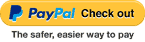- Forums
- :
- Core Technology - Magento 2
- :
- Magento 2.x PWA, Theming, Layout & Design Questions
- :
- Re: Change PayPal Express Logo In Shopping Cart
- Subscribe to RSS Feed
- Mark Topic as New
- Mark Topic as Read
- Float this Topic for Current User
- Bookmark
- Subscribe
- Printer Friendly Page
Change PayPal Express Logo In Shopping Cart
- Mark as New
- Bookmark
- Subscribe
- Subscribe to RSS Feed
- Permalink
- Report Inappropriate Content
Change PayPal Express Logo In Shopping Cart
Hi,
We turned on PayPal Express in our shopping cart page, Magento 2.3.2 Site.
The PayPal button that is displaying is an old small pill style button, like this:
But I want to change it to the more modern style, like this:
How can I do this? I have gone thru the settings in backend PayPal admin to customize smart buttons, - I have it as a horizontal rectange responsive gold - button, but the changes aren't taking effect on front end.
I have deployed static content.
Locale is en_GB.
- Mark as New
- Bookmark
- Subscribe
- Subscribe to RSS Feed
- Permalink
- Report Inappropriate Content
Re: Change PayPal Express Logo In Shopping Cart
Hi @col_b2
Can you share the public url?
BTW it can be changed from admin panel.
- Mark as New
- Bookmark
- Subscribe
- Subscribe to RSS Feed
- Permalink
- Report Inappropriate Content
Re: Change PayPal Express Logo In Shopping Cart
Hi,
You can see it here.
I've tried changing it in admin panel, changes don't take effect. Unless I need to do more than re-deploy static content on front end?
- Mark as New
- Bookmark
- Subscribe
- Subscribe to RSS Feed
- Permalink
- Report Inappropriate Content
Re: Change PayPal Express Logo In Shopping Cart
Hi @col_b2,
Yes, It looks like it is not reflecting on frontend.
I hope you have already flushed the cache.
php bin/magento cache:flush
Meanwhile you can try alternative below solution:
You can get the template path from where the image is rendering, in the phtml file you can give the "src" path of new image from your theme. Override the phtml file in your custom theme.
You can get the template path using following way:
https://docs.magento.com/m2/ce/user_guide/system/template-path-hints.html
OR using command line:
Now you can enable or disable Template path hints via Command Line Go to Magento 2 root folder and run the following command:
Enable
php bin/magento dev:template-hints:enable
Disable
php bin/magento dev:template-hints:disable
Then flush cache:
php bin/magento cache:flush
I hope it will help you!
- Mark as New
- Bookmark
- Subscribe
- Subscribe to RSS Feed
- Permalink
- Report Inappropriate Content
Re: Change PayPal Express Logo In Shopping Cart
Thanks,
I have found the file here:
vendor/magento/module-paypal/view/frontend/templates/express/shortcut.phtml
and in it there is the img src:
<img src="<?= $block->escapeHtml($linkImage['src']) ?>" />
which i will change to
<img src="mysite.com/myimg.jpg"/>
Sound correct?
- Mark as New
- Bookmark
- Subscribe
- Subscribe to RSS Feed
- Permalink
- Report Inappropriate Content
Re: Change PayPal Express Logo In Shopping Cart
Yes, it should work.
BTW you can also add image path using magento function. how-to-get-media-url-static-url-link-url-and-base-url-in-magento-2/
You should override your phtml file in your custom theme. Otherwise this file will be override when upgrade the magento.
I hope it will help you!
- Mark as New
- Bookmark
- Subscribe
- Subscribe to RSS Feed
- Permalink
- Report Inappropriate Content
Re: Change PayPal Express Logo In Shopping Cart
Ok, let me try that.
Just to be sure, if the original url is
vendor/magento/module-paypal/view/frontend/templates/express/shortcut.phtml
what would be the path in the theme? I want to make sure I get the path correct.
- Mark as New
- Bookmark
- Subscribe
- Subscribe to RSS Feed
- Permalink
- Report Inappropriate Content
Re: Change PayPal Express Logo In Shopping Cart
HI @col_b2
You can test once with the same file once. Then you can override to your theme.
It looks like this file is not exist in your custom theme. You can copy in your theme as mentioned in below utl.
https://magento.stackexchange.com/a/116463
I hope it will help you!
- Mark as New
- Bookmark
- Subscribe
- Subscribe to RSS Feed
- Permalink
- Report Inappropriate Content
Re: Change PayPal Express Logo In Shopping Cart
I fully expected that to work, but it' still showing the old paypal logo.
I have flushed system cache, browser cache, and deployed static content.
This is the code from express/shortcut.phtml
<?php
$labelPosition = '';
if ($block->isOrPositionBefore()) {
$labelPosition = ' before';
} elseif ($block->isOrPositionAfter()) {
$labelPosition = ' after';
}
$shortcutHtmlId = $block->escapeHtml($block->getShortcutHtmlId());
$isInCatalogProduct = false;
if ($block->getIsInCatalogProduct()) {
$isInCatalogProduct = $block->getIsInCatalogProduct();
}
?>
<div data-label="<?= $block->escapeHtml(__('or')) ?>"
class="paypal checkout <?= /* @noEscape */ $labelPosition ?> paypal-logo
<?= /* @noEscape */ $shortcutHtmlId ?>"
data-mage-init='{
"paypalCheckout": {
"isCatalogProduct": "<?= /* @noEscape */ !empty($isInCatalogProduct) ? (bool)$isInCatalogProduct : false ?>",
"shortcutContainerClass": "<?= /* @noEscape */ "." . $shortcutHtmlId ?>"
}
}'
>
<input type="image" data-action="checkout-form-submit"
data-checkout-url="<?= $block->escapeUrl($block->getCheckoutUrl()) ?>"
src="<?= $block->escapeUrl($block->getImageUrl()) ?>"
alt="<?= $block->escapeHtml(__('Checkout with PayPal')) ?>"
title="<?= $block->escapeHtml(__('Checkout with PayPal')) ?>"/>
<?php if ($block->getAdditionalLinkImage()): ?>
<?php $linkImage = $block->getAdditionalLinkImage(); ?>
<a href="<?= $block->escapeUrl($linkImage['href']) ?>">
<img src="{{media url="wysiwyg/pearl_theme/paypallogo.svg"}}" />
</a>
<?php endif; ?>
</div>I can't see why that's not working.
- Mark as New
- Bookmark
- Subscribe
- Subscribe to RSS Feed
- Permalink
- Report Inappropriate Content
Re: Change PayPal Express Logo In Shopping Cart
So it turns out the src had to be in the input, like this
<input type="image" data-action="checkout-form-submit"
data-checkout-url="<?= $block->escapeUrl($block->getCheckoutUrl()) ?>"
src="https://yoursite.com/paypallogo.png"
style="width:100%"
alt="<?= $block->escapeHtml(__('Checkout with PayPal')) ?>"
title="<?= $block->escapeHtml(__('Checkout with PayPal')) ?>"/>