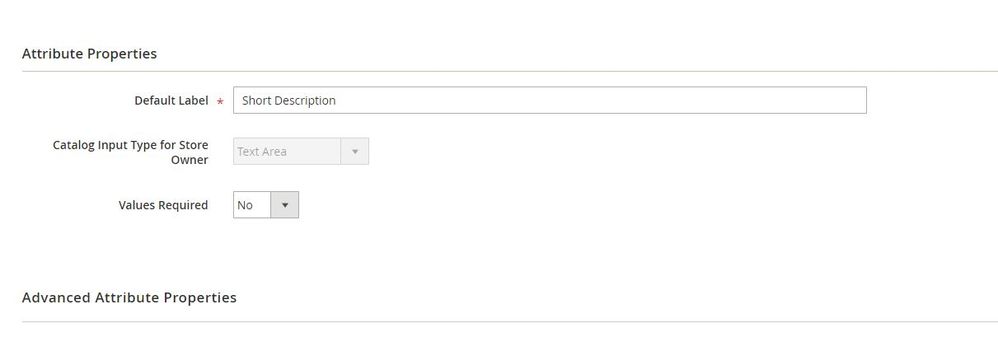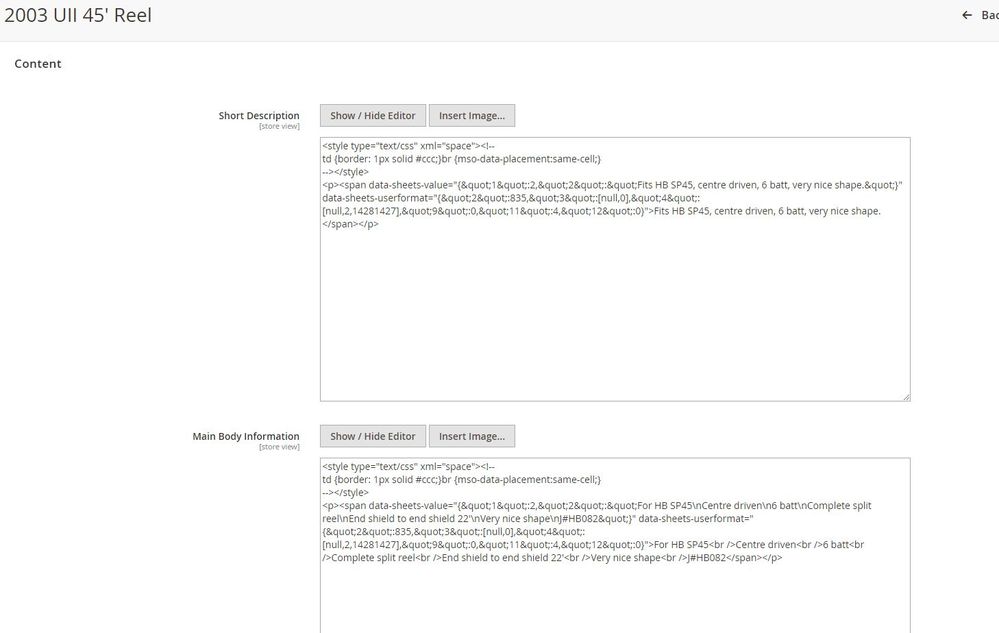- Forums
- :
- Core Technology - Magento 2
- :
- Magento 2.x Technical Issues
- :
- Re: Backend WYSIWYG editor shows html code by defa...
- Subscribe to RSS Feed
- Mark Topic as New
- Mark Topic as Read
- Float this Topic for Current User
- Bookmark
- Subscribe
- Printer Friendly Page
Backend WYSIWYG editor shows html code by default
SOLVED- Mark as New
- Bookmark
- Subscribe
- Subscribe to RSS Feed
- Permalink
- Report Inappropriate Content
Hi guys,
I am using Magento 2 Community edition.
I have created some attributes, which use WYSIWYG editor.
My problem is that these attributes are showing html code by default on the product edit page when I login into the admin backend.
How can I show the formatted content by default on the admin panel?
Thank you guys,
Tom
Solved! Go to Solution.
Accepted Solutions
- Mark as New
- Bookmark
- Subscribe
- Subscribe to RSS Feed
- Permalink
- Report Inappropriate Content
Well after doing some resarch on it - i found that by default there is no way to enable wysiwyg editor default on the product attribute page.
if its cms page then magento 2 have settings from store -> configuration -> General -> content management system ->wysiwyg settings -> enabled as default
But to do the same thing on the product attribute page - you need to customize it on javascript level.
Below i am sharing links which might help you to do the same :
https://magento.stackexchange.com/questions/109520/make-wysiwyg-as-default
https://stackoverflow.com/questions/20304960/how-to-enable-wysiwyg-by-default-on-textarea-in-admin
Hope it helps !
- Mark as New
- Bookmark
- Subscribe
- Subscribe to RSS Feed
- Permalink
- Report Inappropriate Content
Re: Backend WYSIWYG editor shows html code by default
First so you have created custom attribute of TextArea ? as WYSIWYG is only available for "Text Area" type attributes.
Also can you please confirm that WYSIWYG button is showing on the product edit page in your custom attribute ? if possible shared a screenshot with us - so its helps us to troubleshoot the issue !
- Mark as New
- Bookmark
- Subscribe
- Subscribe to RSS Feed
- Permalink
- Report Inappropriate Content
Re: Backend WYSIWYG editor shows html code by default
Hi @Manthan Dave,
Thank you for your quick reply.
Sure. You exactly understood my situation.
I am sending screenshots that you can see.
Thank you so much for your help.
It has been a big issue for us.
Tom
- Mark as New
- Bookmark
- Subscribe
- Subscribe to RSS Feed
- Permalink
- Report Inappropriate Content
Well after doing some resarch on it - i found that by default there is no way to enable wysiwyg editor default on the product attribute page.
if its cms page then magento 2 have settings from store -> configuration -> General -> content management system ->wysiwyg settings -> enabled as default
But to do the same thing on the product attribute page - you need to customize it on javascript level.
Below i am sharing links which might help you to do the same :
https://magento.stackexchange.com/questions/109520/make-wysiwyg-as-default
https://stackoverflow.com/questions/20304960/how-to-enable-wysiwyg-by-default-on-textarea-in-admin
Hope it helps !
- Mark as New
- Bookmark
- Subscribe
- Subscribe to RSS Feed
- Permalink
- Report Inappropriate Content
Re: Backend WYSIWYG editor shows html code by default
I gave a kudo and made it accepted solution.
Thank you,
Tom
- Mark as New
- Bookmark
- Subscribe
- Subscribe to RSS Feed
- Permalink
- Report Inappropriate Content