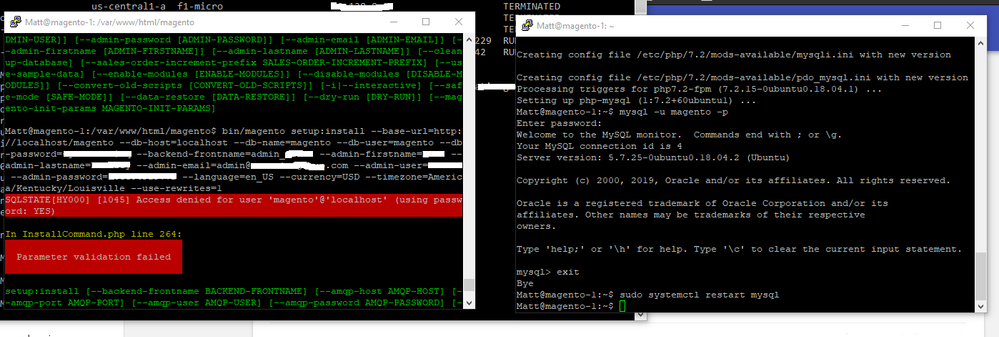- Forums
- :
- Core Technology - Magento 2
- :
- Magento 2.x Technical Issues
- :
- Re: MySQL Access Denied despite correct authentica...
- Subscribe to RSS Feed
- Mark Topic as New
- Mark Topic as Read
- Float this Topic for Current User
- Bookmark
- Subscribe
- Printer Friendly Page
MySQL Access Denied despite correct authentication
SOLVED- Mark as New
- Bookmark
- Subscribe
- Subscribe to RSS Feed
- Permalink
- Report Inappropriate Content
I've been following the documentation for Magento 2.3 and am now stuck while trying to set it up on the command line. I'm executing the following:
bin/magento setup:install --base-url=http://localhost/magento --db-host=localhost --db-name=magento --db-user=magento --db-password=[password] --backend-frontname=admin --admin-firstname=name --admin-lastname=name --admin-email=admin@test.com --admin-user=admin --admin-password=[password] --language=en_US --currency=USD --timezone=America/Chicago --use-rewrites=1
Obviously, in place of [password] I have my actual passwords.
I get the following response:
SQLSTATE[HY000] [1045] Access denied for user 'magento'@'localhost' (using password: YES)
This response would indicate that my user or password or database are incorrectly entered. But they aren't. I have checked my command many times, and am fully able to login with
mysql -u magento -p
with the same password.
What can I do? What's going on?
Solved! Go to Solution.
Accepted Solutions
- Mark as New
- Bookmark
- Subscribe
- Subscribe to RSS Feed
- Permalink
- Report Inappropriate Content
I figured out the issue: I didn't escape the special characters in my password.
I was able to run the command successfully by adding a backslash before the special characters (! # ' " ` & ; and $).
- Mark as New
- Bookmark
- Subscribe
- Subscribe to RSS Feed
- Permalink
- Report Inappropriate Content
- Mark as New
- Bookmark
- Subscribe
- Subscribe to RSS Feed
- Permalink
- Report Inappropriate Content
Re: MySQL Access Denied despite correct authentication
@matt_buckleyGood information Matt!
Problem solved? Please give 'Kudos' and accept 'Answer as Solution'.
Problem solved?Please give 'Kudos' and accept 'Answer as Solution'.