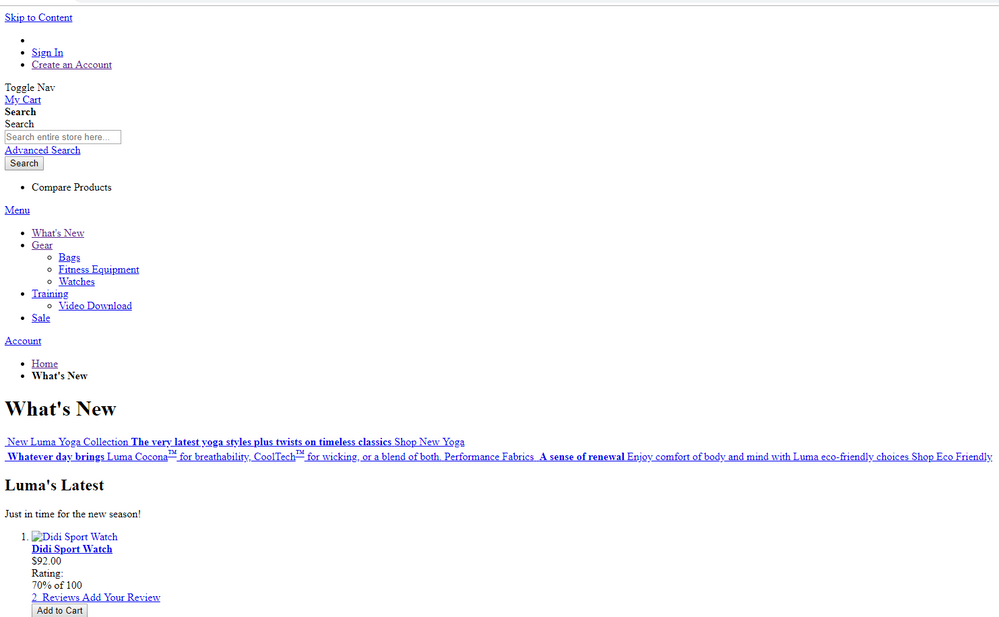- Forums
- :
- Core Technology - Magento 2
- :
- Magento 2.x Technical Issues
- :
- Re: Page display wrong css issue fresh install of ...
- Subscribe to RSS Feed
- Mark Topic as New
- Mark Topic as Read
- Float this Topic for Current User
- Bookmark
- Subscribe
- Printer Friendly Page
Page display wrong css issue fresh install of 2.3.0
- Mark as New
- Bookmark
- Subscribe
- Subscribe to RSS Feed
- Permalink
- Report Inappropriate Content
Page display wrong css issue fresh install of 2.3.0
web Installed 2.3.0 fresh which completes successfully but when I go to the website I see no CSS formatting and the images are broken .. I am assuming it is a re-write issue or path issue but no matter what I try I cannot fix it.
Has anyone ran into this before?
- Mark as New
- Bookmark
- Subscribe
- Subscribe to RSS Feed
- Permalink
- Report Inappropriate Content
Re: Page display wrong css issue fresh install of 2.3.0
I understand the issue you are facing !
As you have done with the fresh installation , you will require to run few command from the SSH (Command line) Terminal !
Kindly run below command in sequence and then check !
php bin/magento setup:upgrade
php bin/magento setup:di:compile
php bin/magento setup:static-content:deploy -f php bin/magento cache:clean php bin/magento cache:flush
then check , it will works ! Hope it helps !
- Mark as New
- Bookmark
- Subscribe
- Subscribe to RSS Feed
- Permalink
- Report Inappropriate Content
Re: Page display wrong css issue fresh install of 2.3.0
I did run those but it did not fix the issue.. after I read this
I noticed it referenced a lot of .htaccess fixes... what ended up working was going into /pub and editing the .htaccess file and enabling RewriteBase / ... after that everything shows up correctly..
- Mark as New
- Bookmark
- Subscribe
- Subscribe to RSS Feed
- Permalink
- Report Inappropriate Content
Re: Page display wrong css issue fresh install of 2.3.0
Anyways glad to know that , you have resolved your issue , Happy to help and keep helping