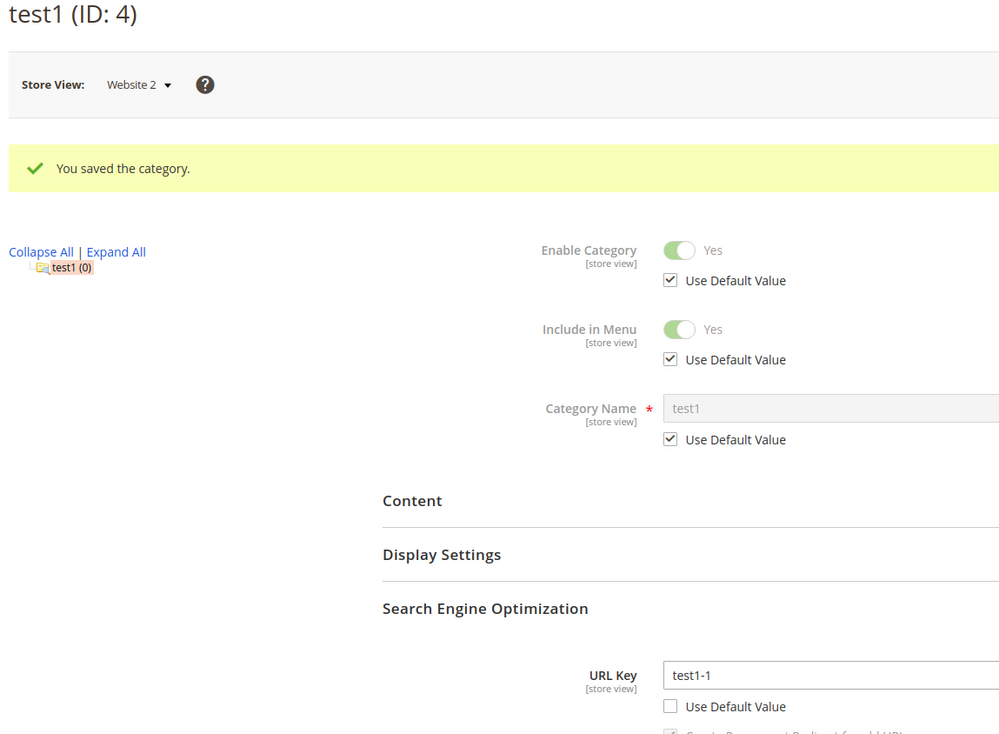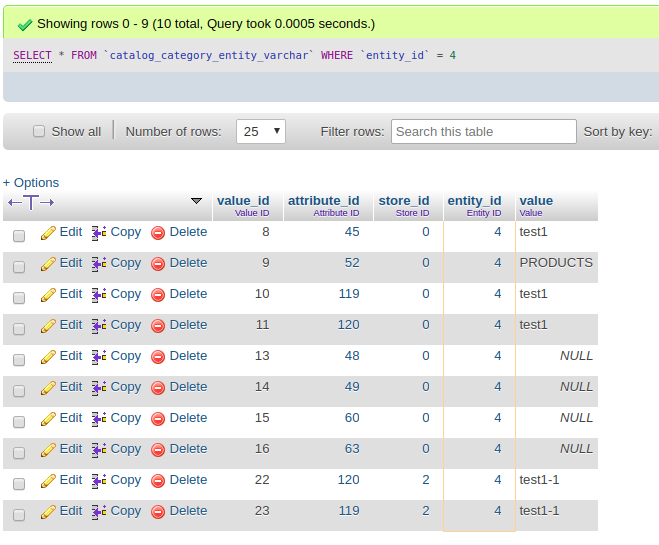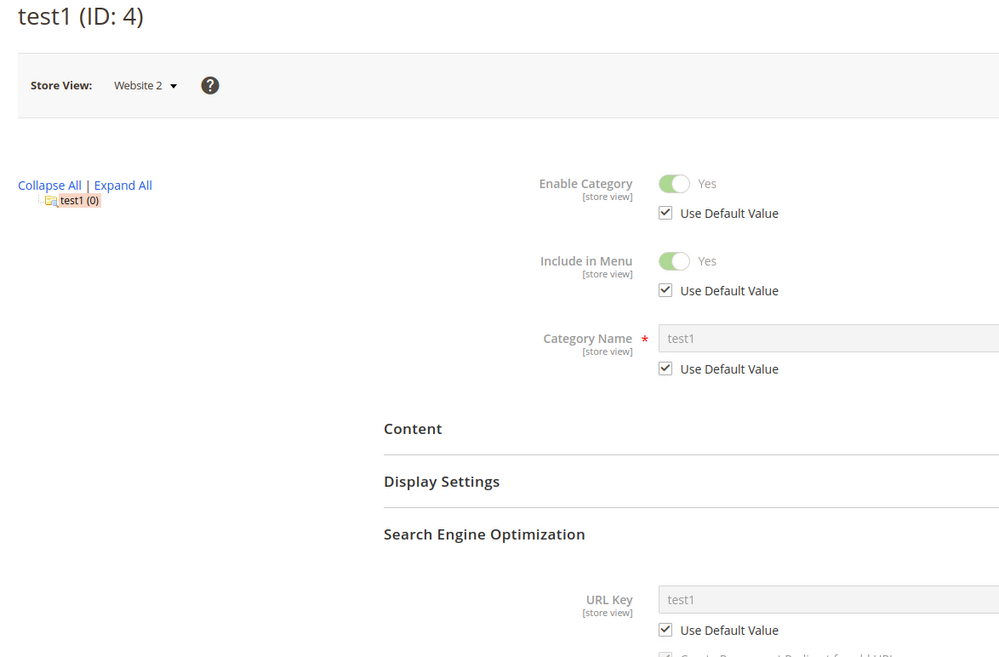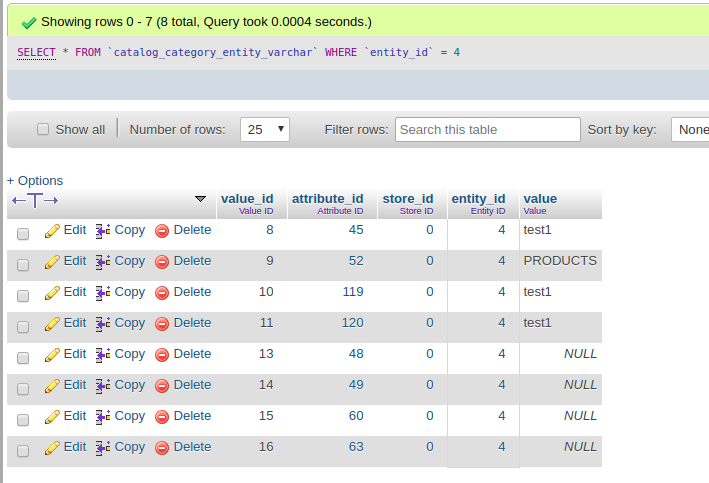- Forums
- :
- Core Technology - Magento 2
- :
- Magento 2.x Technical Issues
- :
- Set all urlkey to check "Use Default Value" in cat...
- Subscribe to RSS Feed
- Mark Topic as New
- Mark Topic as Read
- Float this Topic for Current User
- Bookmark
- Subscribe
- Printer Friendly Page
Set all urlkey to check "Use Default Value" in category
SOLVED- Mark as New
- Bookmark
- Subscribe
- Subscribe to RSS Feed
- Permalink
- Report Inappropriate Content
Hi,
All of our category tree "urlkey" "Use Default Value" accidentally unchecked when setup.
May I know is there any method to reset it? (i.e. all categories "urlkey" check "Use Default Value"?
Thanks in advance.
Regards,
kf
Solved! Go to Solution.
Accepted Solutions
- Mark as New
- Bookmark
- Subscribe
- Subscribe to RSS Feed
- Permalink
- Report Inappropriate Content
Hi @kf_luk
You need to delete the entries from the catalog_category_entity_varchar table for the particular store for which you want to use default values from default store.
You can use the following query. In which you need to change your store_id for which you want to delete.
DELETE FROM `catalog_category_entity_varchar` WHERE `store_id` = 2 and attribute_id in(select attribute_id from eav_attribute where attribute_code in ('url_key','url_path'))
For example:
BEFORE
AFTER
Take the database table backup before execute any query for safe side, I will also suggest to try once for a single category first.
I hope it will help you!
- Mark as New
- Bookmark
- Subscribe
- Subscribe to RSS Feed
- Permalink
- Report Inappropriate Content
Hi @kf_luk
You need to delete the entries from the catalog_category_entity_varchar table for the particular store for which you want to use default values from default store.
You can use the following query. In which you need to change your store_id for which you want to delete.
DELETE FROM `catalog_category_entity_varchar` WHERE `store_id` = 2 and attribute_id in(select attribute_id from eav_attribute where attribute_code in ('url_key','url_path'))
For example:
BEFORE
AFTER
Take the database table backup before execute any query for safe side, I will also suggest to try once for a single category first.
I hope it will help you!
- Mark as New
- Bookmark
- Subscribe
- Subscribe to RSS Feed
- Permalink
- Report Inappropriate Content
Re: Set all urlkey to check "Use Default Value" in category
Hi @Vimal Kumar
Thanks for detail explanation. Will try it out and get back to you the result.
Your me a lot to save time.
Regards,
kf
- Mark as New
- Bookmark
- Subscribe
- Subscribe to RSS Feed
- Permalink
- Report Inappropriate Content
Re: Set all urlkey to check "Use Default Value" in category
Hi @Vimal Kumar,
It work like a charm. You save my life.
Thank you.
The day before I spend 5 hours to Tick those checkboxes but still a lot of untick box left.
Thanks again for your detail explaination.
Regards,
kf
- Mark as New
- Bookmark
- Subscribe
- Subscribe to RSS Feed
- Permalink
- Report Inappropriate Content