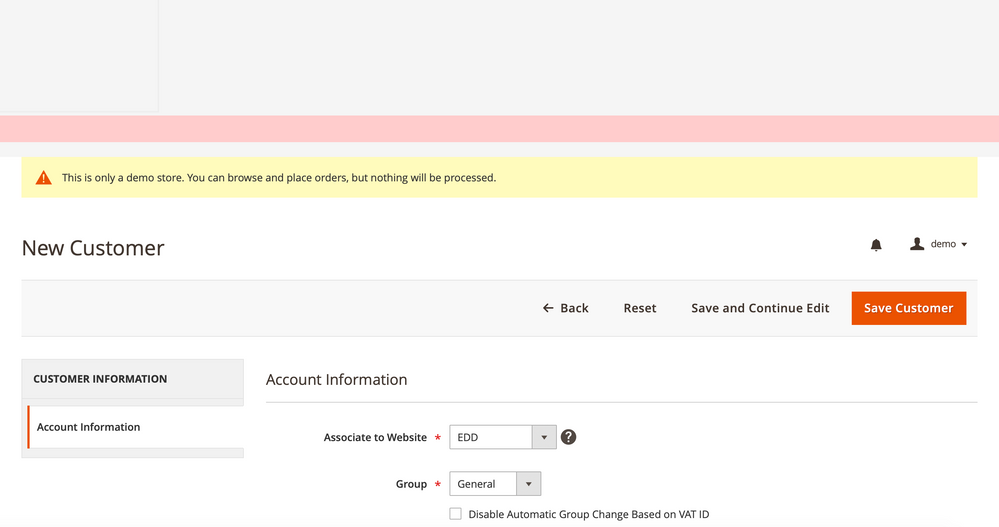- Forums
- :
- Core Technology - Magento 2
- :
- Magento 2.x Version Upgrades
- :
- Re: After upgrade from 2.2.x to 2.4.0: addresses t...
- Subscribe to RSS Feed
- Mark Topic as New
- Mark Topic as Read
- Float this Topic for Current User
- Bookmark
- Subscribe
- Printer Friendly Page
After upgrade from 2.2.x to 2.4.0: addresses tab is missing from new customer page
SOLVED- Mark as New
- Bookmark
- Subscribe
- Subscribe to RSS Feed
- Permalink
- Report Inappropriate Content
Hey folks,
My issue is exactly as described in this stackoverflow post with screenshot: https://stackoverflow.com/questions/59745591/magento-2-addresses-tab-missing
The addresses tab is missing, so when creating a customer, you cannot add an address until after the customer has been created.
Cache has been cleared, everything re-indexed, recompiled, etc.
In Safari browser, after I click on New Customer button, there's additional oddities (which do not appear in Chrome):
1. The page loads blank
2. When I scroll a tiny bit, everything appears
3. At the top of the screen is an empty iframe measuring around 160px x 200px. Below the iframe is a red error box, but with nothing in it. Both of these elements belong to the element with ID product_composite_configure (I have no idea why this element is even on this page given that this page has nothing to do with composite product). Then below all that is the normal page content
And Javascript error in console is (again only with Safari):
TypeError: null is not an object (evaluating 'prodCompConfIframe.style')
Global Code — new:182
---
I *can* create a customer here, but because there's no addresses tab, we can't add addresses to the customer while creating them.
Any idea how to get addresses back, or is this permanently removed from this screen with 2.3+?
Solved! Go to Solution.
Accepted Solutions
- Mark as New
- Bookmark
- Subscribe
- Subscribe to RSS Feed
- Permalink
- Report Inappropriate Content
Hi @websavers ,
In the latest magento version they have done the functionality like the way.
1. While creating customer from admin, address will only show to admin if there is a particular customer I'd. Which generate when we save customer.
2. So first we need to save the customer data and create a customerID after that we can save customer addresses data.
You can check same on magento 2 demo store as well.
Hope this helps you!
Problem Solved! Click Kudos & Accept as Solution!
- Mark as New
- Bookmark
- Subscribe
- Subscribe to RSS Feed
- Permalink
- Report Inappropriate Content
Hi @websavers ,
In the latest magento version they have done the functionality like the way.
1. While creating customer from admin, address will only show to admin if there is a particular customer I'd. Which generate when we save customer.
2. So first we need to save the customer data and create a customerID after that we can save customer addresses data.
You can check same on magento 2 demo store as well.
Hope this helps you!
Problem Solved! Click Kudos & Accept as Solution!
- Mark as New
- Bookmark
- Subscribe
- Subscribe to RSS Feed
- Permalink
- Report Inappropriate Content
Re: After upgrade from 2.2.x to 2.4.0: addresses tab is missing from new customer page
Thanks! That makes sense.
The demo store *also* has the Safari glitch I described. Must be a bug.
- Mark as New
- Bookmark
- Subscribe
- Subscribe to RSS Feed
- Permalink
- Report Inappropriate Content
Re: After upgrade from 2.2.x to 2.4.0: addresses tab is missing from new customer page
Hi, same issue found in here, all other browser is fine except safari, this problem drag me about 3 weeks, first I think might extension problem, and migration problem but it seems not.
Fresh install from composer and download zip format also shows same error.
Hope someone can get this sorted to make safari browser users at least better looking.
Thanks